Download and install the new Android Q Beta 3 Developer Preview update on the Xiaomi Mi 9. Google is becoming more and more ambitious with each Android release. Previously, the latest Android Beta builds were available only for the Pixel devices. This year there are many more eligible devices including phones from Xiaomi, OnePlus, Sony, Huawei, Vivo, Asus, and LG.
One of the phones eligible for the Android Q Beta program is the Xiaomi Mi 9. The Mi 9 has a 6.39″ Super AMOLED display with a resolution of 1080 x 2340 pixels, Snapdragon 855 chipset with the Adreno 640 GPU, 64/128 GB of internal storage, 6/8 GB RAM, triple camera layout on the back (48 MP, 16 MP, 12 MP), a single 20 MP selfie camera, and a 3300 mAh battery.
The Mi 9 is one of the two Xiaomi devices participating in the Android Q Beta program. The other device is the Xiaomi Mi MIX 3 5G. If you are interested in discovering and testing all the new features of Android 10, go ahead and follow the guide below.

Contents
How To Install Android Q Beta Build on Xiaomi Mi 9
Warning: This is a beta build and is not considered stable. It is designed for developers and people who want to test the latest and greatest products. The Beta build is not supposed to be used as a daily driver. Furthermore, we are not responsible if you damage or brick your phone during this process. Please proceed at your own risk.
Known issues
1. The alarm does not ring when the device is switched off.
2. Device restarts after user selects wireless projection device in the “Wireless display”.
3. “Settings” app stops running after user deactivates shortcut to mute device.
4. “Settings” app stops running when “Gesture” is selected in “Settings”
5. “File” app stops running after a refresh.
6. Unable to switch screen color in “Settings”
7. Unable to ‘Add a fingerprint’.
Preparations
- Backup the data on the phone before proceeding with the update. In case something goes wrong and your data is wiped, you can always restore the backup.
- Charge the phone to at least 50%-60%. This ensures that the phone will not power off during the update process.
- Download the MIUI ROM Flashing Tool. This is the program used to flash the Android Q Beta.
Download Android Q Beta for Xiaomi Mi 9
- Android Q Beta Developer Preview ROM | Download
Steps to install Android Q Beta on Xiaomi Mi 9
- Download the MIUI ROM flashing tool (MiFlash) and the Android 10 build for your phone. Extract both files.
- Press and hold the power button to turn your phone off.
- Enter Fastboot mode. To do so, press and hold the Volume down + Power buttons at the same time. Once the phone enters fastboot mode, connect it to your computer using a USB cable.

- Install the MIUI ROM flashing tool on your computer. Launch the program after it finishes installing.
- Click on Select and choose the folder where the extracted files of the ROM are located.
- Click on Refresh. Your phone should be listed alongside its ID number.
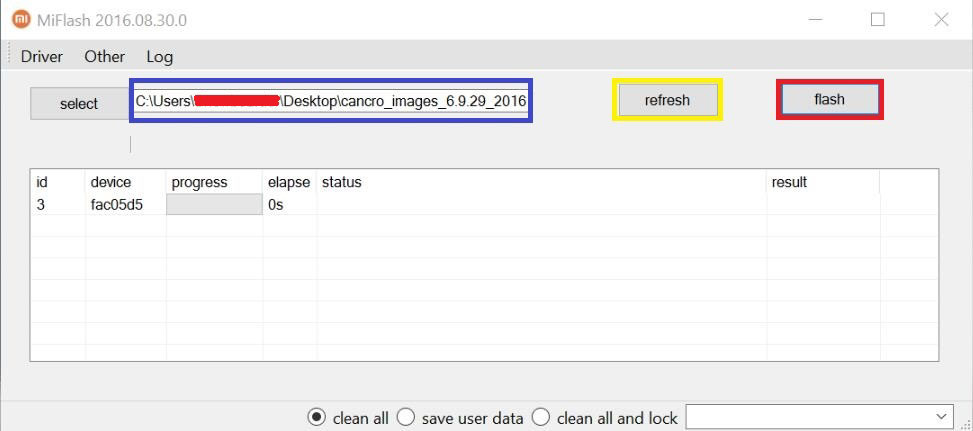
- Click on Flash.
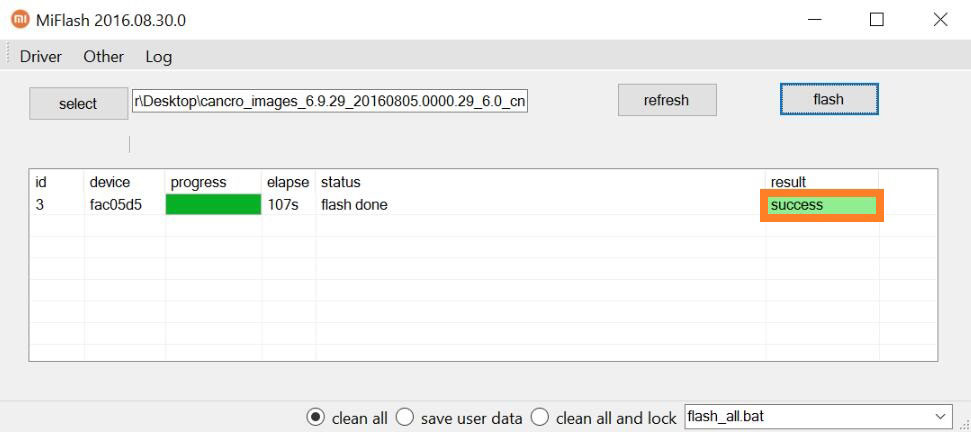
This will flash the Android Q ROM on your Xiaomi Mi 9. The process will take a while, and the progress bar will turn green once everything is finished. The phone will then automatically restart into the new Android version.

