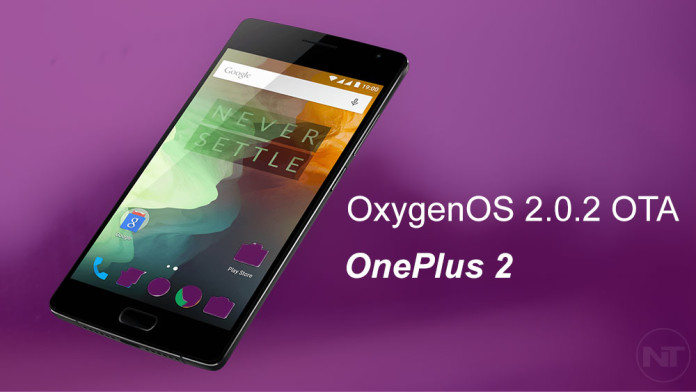The OnePlus 2 has been living just for a few weeks and it is already receiving software updates. The OnePlus 2 is the most popular phone at the moment, overtaking popular models such as the Galaxy S6 and LG G4. To keep this popularity, the company has to keep the phone in the best shape possible, that is why it is releasing an OTA software update which increases the OxygenOS version from 2.0.1 to 2.0.2.
OxygenOS 2.0.2 for the OnePlus 2 is not a major upgrade, yet it brings enhanced performance and a more responsive finger sensor. If you are on a stock OnePlus 2, you can easily download and install the update since it is only 9MB in size. However, if you are running on a custom and modified ROM, you need some work to do if you want to get OxygenOS 2.0.2 up and running on your phone.
If you haven’t modified the firmware on your OnePlus 2, meaning you haven’t rooted it , installed a custom ROM or a custom recovery, the installation process of OxygenOS 2.0.2 will be straight forward. You download the small 9 MB OTA file and install it using stock recovery. If you have a custom recovery and a modified phone, the process is more complicated. You need a custom recovery and the full 1GB ROM to flash on your phone. Follow the detailed guides below for both cases.
Install OxygenOS On Stock Firmware
For this to work, your OnePlus 2 needs to be on a completely stock firmware, without a custom recovery or a custom ROM.
- Download OTA file (link). It is only 8.9MB in size so it should download in a few seconds.
- Grab the file and move it from your computer to your phone.
- Turn off the OnePlus 2 and boot into stock recovery (how to).
- On you phone, go to ‘Apply Updates’. Navigate to the location where the OTA update file is located and select it.
- Install the file and reboot your phone.
Install OxygenOS On Custom Firmware
- Download OxygenOS 2.0.2 ROM file (link). It is 1.1GB in size so it might take a while to download.
- Once you download the full ROM, move it to your phone’s internal storage.
- Disconnect the phone and turn it off.
- Boot into custom recovery like TWRP (how to).
- From recovery, go to Install and navigate to the folder where the full ROM is located.
- Select it and swipe to install.
This might take a few minutes so be patient. Then reboot your phone and enjoy OxygenOS 2.0.2 on your OnePlus 2.