The Moto E (2015) is the latest smartphone from Motorola. Aimed towards people on a tight budget, the Moto E (2015) is an excellent device. It packs a lot of things for a low price tag and it is the ideal device for many people who cannot afford to buy top-of-the-line handsets.
As most of the devices, the Moto E (2015) runs on Android, the most popular and flexible mobile system. It comes with Android 5.0 Lollipop out of the box, giving you the latest Material Design experience and an all new user experience.
Since it runs on Android Lollipop, developers have been very interested on the Moto E, especially on the latest 2015 variant. There’s already a rooting method as well as a custom recovery. On top of that, there is a nice list of custom ROMs available for the phone.
Rooting and installing a custom ROM is a great way to prevent getting bored with your Moto E. Installing ROMs is simple, especially if you have installed ROMs in the past. But for some reason or another, not everything goes the way you want. You might download the wrong file and flash it on your phone. Most of the time, this results into a soft brick.
When this happens, the Moto E shows the boot animation logo but does not actually go to the homepage. Wiping cache and making a factory reset doesn’t help either. If you have actually bricked your Moto E (2015), you can fix it by flashing a stock Lollipop firmware. Flashing a Lollipop firmware will turn everything to stock and most importantly, it will fix your soft-bricked Moto E (2015).
But saving the phone is not the only reason to flash a firmware. By doing so, you also remove root access. This restores warranty if you have to send the phone back to the shop. Follow the guide below to learn how to flash as stock Android 5.0 Lollipop firmware on the Moto E (2015).
Contents
How To Flash Stock Lollipop Firmware On Moto E (2015), Revert To Stock & Unbrick Bricked Phone
Prerequisites:
- Download Lollipop firmware: link
- Install Motorola Moto E USB Drivers: download
- Install ADB Drivers: install
Flashing stock firmware on Moto E (2015)
- Grab your phone and turn it off.
- Press and hold the volume down button and immediately connect the phone to the PC using a USB cable.
- This will boot the phone into bootloader mode. There will be a few options to choose from.
- Open a command prompt or CMD and go to the folder where the firmware is located. Make sure the firmware is extracted.
- Now execute all the commands provided below one by one:
mfastboot oem fb_mode_set mfastboot flash partition gpt.bin mfastboot flash bootloader bootloader.img mfastboot flash logo logo.bin mfastboot flash boot boot.img mfastboot flash recovery recovery.img mfastboot flash system system.img_sparsechunk.0 mfastboot flash system system.img_sparsechunk.1 mfastboot flash system system.img_sparsechunk.2 mfastboot flash system system.img_sparsechunk.3 mfastboot flash system system.img_sparsechunk.4 mfastboot flash system system.img_sparsechunk.5 mfastboot flash modem NON-HLOS.bin mfastboot erase modemst1 mfastboot erase modemst2 mfastboot flash fsg fsg.mbn mfastboot erase cache mfastboot erase userdata mfastboot erase customize mfastboot oem config carrier vzw mfastboot oem fb_mode_clear
- If you don’t want to execute all the commands one by one, download MotoEXT1524flashall.bat, put it inside the firmware folder and run it to automatically flash the entire stock firmware.
Once the firmware has been successfully flashed, your Moto E (2015) will be as good as new, unrooted and unbricked.
(Source: XDA)

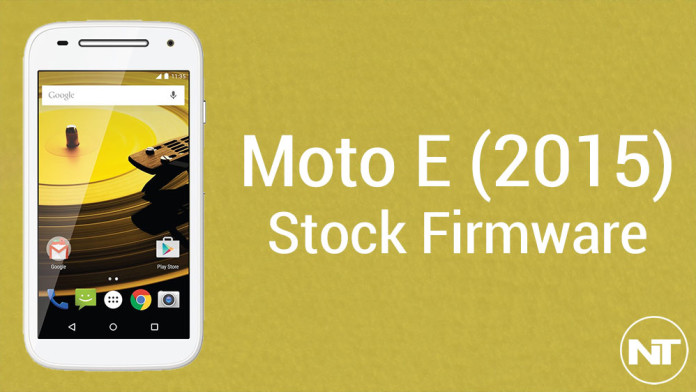
OI O MEU TA BRICKADO DE VEZ ELE NÃO LIGA DE GEITO NENHUM APENAS ACENDE O LED VOCÊ PODE ME AJUDAR???? MOTO E XT1025
Metodo RSD lite, por Dudu rocha tec:
https://www.youtube.com/watch?v=0F41G1bwrMg
metodo RSD em texto, por Dudu Rocha tec.
http://dudurochatec.com.br/como-atualizar-ou-restaurar-qualquer-smartphone-motorola-moto/
Estava com um moto E 1st gen XT1025, que so ficava com tela preta e qdo conectava no computador, o gerenciador de dispositivos mostrava qhsusb_bulk como disp. desconhecido.
Fui fazendo com que ele reiniciasse, com o celular conectado ao conputador, apertando o botao de ligar e assim q ele piscava o LED branco soltava o ligar e apertava novamente junto com o botao volume menos , e depois de muitas(muitas) tentativas, ele me deu a tela de FASTBOOT e detectou os drivers ADB motorola..
Tentei varios metodos, digitando comandos do mfastboot, usando arquivos de comandos em lote, alem do metodo RSD, que o dudu rocha ensinou ai e nada funcionava.
Meu primeiro problema era que o aparelho estava sem bateria n carregava somente deixando no carregador de parede. So consegui fazer o cel carregar em modo FASTBOOT e conectado ao PC. Ele mostrava a mensagem em vermelho Battery Low(CHARGING). Deixei assim a noite toda e no outro dia somente ele mudou para battery OK, em verde.
Mas o problema real era que todas as versoes disponiveis n atualizavam o bootloader, nem boot(erro FAILED), por serem de versoes mais antigas do que a ele tinha dentro dele, e ele n permite fazer downgrade. Então busquei e encontrei uma versao mais nova q n tem na lista do DUDU ai.
segue o LINK com todas as versoes
https://firmware.center/firmware/Motorola/Moto%20E%20%281st%20gen-2014%29/Stock/XT1025/
escolhi a RETBR 01-04-2016(a mais nova presente) e utilizei com o procedimento do RSDLite explicado pelo dudu.
E funcionou de boas.
Quem precisar de outras versoes para outros aparelhos moto, pode encontrar ai tb.
Boa sorte a todos.
Can I flash the stock firmware directly from TWRP recovery using moto flashall
I had the problem qshusb_bulk with black screen on a MOTO E XT1025 and this is How I solved it.
The text below is in Portuguese. Good luck!
Metodo RSD lite, por Dudu rocha tec:
https://www.youtube.com/watch?v=0F41G1bwrMg
metodo RSD em texto, por Dudu Rocha tec.
http://dudurochatec.com.br/como-atualizar-ou-restaurar-qualquer-smartphone-motorola-moto/
Estava com um moto E 1st gen XT1025, que so ficava com tela preta e qdo conectava no computador, o gerenciador de dispositivos mostrava qhsusb_bulk como disp. desconhecido.
Fui fazendo com que ele reiniciasse, com o celular conectado ao conputador, apertando o botao de ligar e assim q ele piscava o LED branco soltava o ligar e apertava novamente junto com o botao volume menos , e depois de muitas(muitas) tentativas, ele me deu a tela de FASTBOOT e detectou os drivers ADB motorola..
Tentei varios metodos, digitando comandos do mfastboot, usando arquivos de comandos em lote, alem do metodo RSD, que o dudu rocha ensinou ai e nada funcionava.
Meu primeiro problema era que o aparelho estava sem bateria n carregava somente deixando no carregador de parede. So consegui fazer o cel carregar em modo FASTBOOT e conectado ao PC. Ele mostrava a mensagem em vermelho Battery Low(CHARGING). Deixei assim a noite toda e no outro dia somente ele mudou para battery OK, em verde.
Mas o problema real era que todas as versoes disponiveis n atualizavam o bootloader, nem boot(erro FAILED), por serem de versoes mais antigas do que a ele tinha dentro dele, e ele n permite fazer downgrade. Então busquei e encontrei uma versao mais nova q n tem na lista do DUDU ai.
segue o LINK com todas as versoes
https://firmware.center/firmware/Motorola/Moto%20E%20%281st%20gen-2014%29/Stock/XT1025/
escolhi a RETBR 01-04-2016(a mais nova presente) e utilizei com o procedimento do RSDLite explicado pelo dudu.
E funcionou de boas.
Quem precisar de outras versoes para outros aparelhos moto, pode encontrar ai tb.
Boa sorte a todos.