If you own a Samsung Galaxy Note 3 phone, then you have probably updated to Android 5.0 Lollipop, the latest version of Google’s mobile platform. Everyone was shocked with Lollipop because it was a much more bigger update compared to previous versions. It introduced a completely new user interface, better and smoother performance and even longer running time with the same battery size.
If you were one of those lucky Note 3 users, you have updated to Android 5.0 Lollipop through OTA (Over The Air) update or using Kies, one of the most popular Samsung tools. If you weren’t that lucky to update using any of the methods mentioned above, then you have updated flashing the stock official firmware using Odin flashing tool.
If you haven’t had the luck to update yet, follow these guides below:
- Install N9005XXUGBOA5 Lollipop on Galaxy Note 3 SM-N9005
- Install N900XXUEBOA6 Lollipop Firmware on Galaxy Note 3 SM-N900
- How To Flash Android 5.0 Lollipop Firmware on Galaxy Note 3 SM-N9005
No matter how you have updated your Note 3 to Lollipop, there is one thing that all have, or don’t have to be exact. Updating through official methods requires you to have a stock unrooted firmware and flashing stock firmware using Odin removes root capabilities.
And now that you have managed to successfully flash Lollipop on your phone, it is time to root to get full advantage from it. With root access you can do many things that you normally can’t like using special apps and modify system files. Fortunately, rooting the Galaxy Note 3 is a very simple process to do. We have written the detailed guide below so you can root your phone in no time.
How To Root Galaxy Note 3 With Official Android 5.0 Lollipop Firmware
The process is very simple. You only need to have a custom recovery installed as well as the right file to flash to install the right SuperSU binaries.
Download SuperSU file: Download
- Move the SuperSU zip file to your phone. You will need it.
- Take your Note 3, press the power button and shut it down.
- Once you have made sure that the phone is completely off, press the volume down, power and home buttons at the same time to go to recovery mode.
- In recovery, select “Install Zip from SD Card” and navigate to the folder with the SuperSU file is.
- Select it and press the “Install” button.
This will install SuperSU binaries. Reboot your phone when the installation finishes. You have successfully rooted your phone. This method works on all Galaxy Note 3 variants with official Android 5.0 Lollipop Touchwiz firmware including SM-N9005 and SM-N9000 (Snapdragon & Exynos).

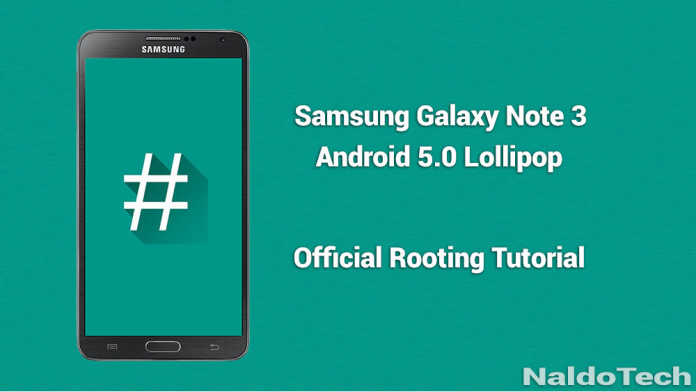
I’m a little fuzzy on what this means? “You only need to have a custom recovery installed as well as the right file to flash to install the right SuperSU binaries.” Care to fill-in the details? Also, every other post I see online for rooting requires a PC, Odin, the download of the SuperSU file. Your method states this can be done without a PC? Will it erase all my data, user preferences, etc.? Thanks for posting!
Hi Joseph, this method does not require PC or Odin. You only need a custom recovery which can be downloaded here http://forum.xda-developers.com/showthread.php?t=2567283.
With the custom recovery you will be able to flash the SuperSU file directly from the phone. Check out the video how to root Lollipop on Galaxy devices https://www.youtube.com/watch?v=Obfdz3UVYfs
Ronaldo, I am such a novice at rooting. Doesn’t a custom recovery app need root access to begin with? From the video it looks like I would install this first but it would not be usable until root is successful?
Sorry for not being clear. If you already have a custom recovery installed, you do not need PC. However, if you don’t have a custom recovery installed, you need a PC, as well as Odin in order to flash a recovery (tar.md5 file which can be downloaded from the previous comment), but not root.
So, the original posting was for people who had devices that were previously rooted, but when upgrading to Lollipop, lost their root? That’s kind of what I got from the video. One other question…Does the PC / Odin method wipe my data and user preferences?
It does not matter if the phone had root or not. If you flash only the recovery using Odin, nothing will get deleted. If you flash a firmware, apps will get removed.
So are you saying u can root my Verizon note 3 that took the OTA to 5.0 lollipop. From all my research has it can’t be done
Any success in getting your Verizon Note 3 (5.0) rooted? I have the Note 3 too. My version has this Baseband version: N900VVRUEOB6
So far I can’t seem to find any web pages that can help with rooting.
Thanks.
Did you ever get your Verizon Note 3 (5.0) rooted? I have the Note 3 too. My version has this Baseband version: N900VVRUEOB6
So far I can’t seem to find any web pages that can help with rooting.
Thanks.
Will this work with SM-N900V N900VVRUEOB6 ?
https://youtu.be/uuiUf-3JeqY 😀 root available for Note 3 N900v 2016
This metod is avoid my knox? (:0x1)
Should I upgrade to the latest version of SuperSu, on the chainfire website? Or should I use the downloaded link here?
The option for access to recovery, Is not it with the volume up button?
To access the Zip, do not first access the: external accessory?
Will it work on n900p?