What do you do when you get your brand new Android phone? Of course, you install all your preferred apps and set up the programs and folders like you wish to access them faster. Some of you might even go ahead and install a third-party launcher if you don’t like the stock launcher from the OEM.
There are some people who are obsessed after with their personal data security and install various security applications from the Play Store like an antivirus or malware detector. This is a great way of preventing or catching any possible viruses on the phone. But this is not the only way that your data can get stolen.
Even those apps that you trust collect information, a lot of information. In fact, if you go to the Play Store and search for an app, before downloading, a window shows up telling you all the permissions and lists all the things that the app can access. Small one-function apps do not ask for a lot of permissions, one or two at max. But if you look at apps like Facebook or its messaging service Messenger, you will notice a lot more than two. Both of these apps require more than 11 permissions including the ability to read your contacts, location, send and receive SMS messages, call phone numbers, take pictures, record audio and read your phone status.
These permissions are justified from a brand like Facebook because the app needs all this information to improve the user experience. But it is not the only app that has so much access to your phone. There are thousands of apps that collect info from your device, and not for a good intention.
If you are anything like us, then you know that privacy is very important and the right steps must be taken to prevent bad things from happening. Xprivacy is one of most popular apps for Android devices. It is a module that prevents apps from leaking sensitive data.
It restricts the amount of data that apps can read. For example, if an app wants to read your contacts list, the module shows the app a fake empty list instead of your real one. The same thing happens with location. It sends to the app a fake location.
Now that Xposed has been updated to fully support Lollipop, the Xprivacy module has been updated too. You can now secure your Lollipop device even more.
Xposed module for Android 5.0 Lollipop can do a handful of things like return empty account lists, bookmark lists, calendar, fake Android ID, revoke access to internet and prevent calls from being placed.
Download and Installs
The first thing you should do is to install Xposed framework if you haven’t already. The guide can be found here. Now go to the official GitHub page here to download and follow the instructions to install it.

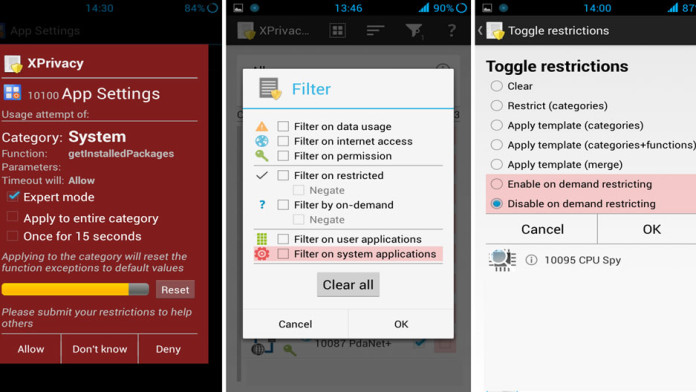
I am currently trading and protecting my data and just the security of devices is the number one task. I have already tested the tool zignaly.com which helps to copy other people’s trading strategies and it is important that my money stays with me
Data protection is the most important process, depending on the scale of your business, the responsibility only increases. I advise you to take care of this now, especially if your business is constantly developing and gaining momentum, I advise you to find out more information about this here https://geniusee.com/big-data