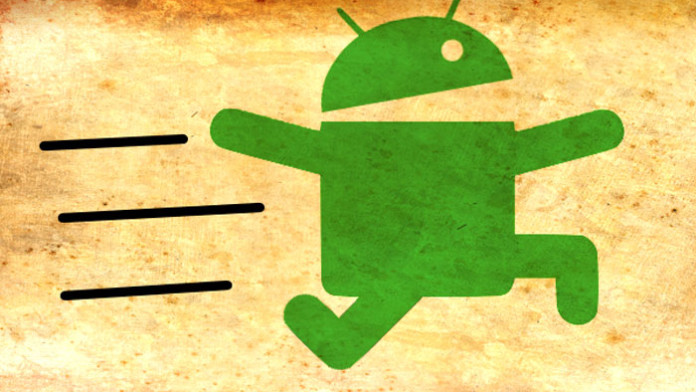How to optimize and make Android media scanner faster. Android is a very complex operating system. It is more flexible than every mobile OS that it available out there, especially when compared to iOS and Windows Phone.
The best thing about Android is that it is open source and can be customized, optimized as the user wants. But Android has one feature that has been available for a long time which actually drains a lot of battery. When an Android phone reboots, a process called “Media Scanner” activates.
Also Read: Change Status Bar Color With Flat Style Colored Bars Xposed Module
Media Scanner scans the entire phone for any media files like songs, photos and videos. Once the process finishes, photos, songs and videos show up on the gallery so you can easily see them.
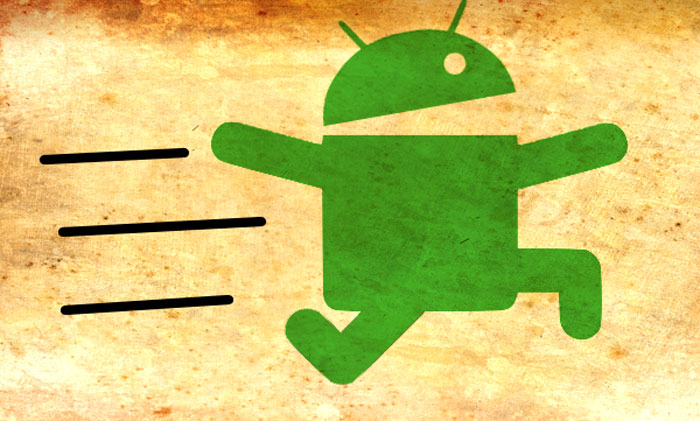
The problem with Media Scanner is that it runs every time you reboot your phone. If you reboot your phone two times within five minutes, Media Scanner will run two times. The reason why Media Scanner is not the best process in the world is that it takes more than five minutes to complete the scan.
This process wastes a lot of battery life and you cannot see for how long it runs because it is a background activity. But there’s something you can do in order to optimize and make Media Scanner faster.
There is an Xposed module called Media Scanner Optimizer. This module enhances the way Media Scanner scans the phone. First of all, it scans every media file of the phone including game files. The Media Scanner doesn’t need to scan them because only the game needs them.
With the module, you can set which folders are scanned, how long the scanning process takes and when it happens. The module turns the scanning process from a background to a foreground activity. This module is a necessity if you want to improve battery life.
Also Read: How To Get & Install iOS 7 Full Theme on Android (Xposed & Theme Chooser)
Download Media Scanner Optimizer here. Install the module, install Xposed framework if you haven’t already and activate it from the modules menu.