The Samsung Galaxy Note 5 has received an early Marshmallow build. While Samsung announced that the first Marshmallow update for the Samsung Galaxy Note 5 would take one more month to go public, a Note 5 user managed to download the Android 6.0 OTA update by ruining the baseband version and IMEI number.
Since then, developers were able to create a system dump of the Android 6.0 Marshmallow firmware for the Galaxy Note 5 including a file called update.zip which could be flashed through recovery. However, developers have now gone as far as creating Odin-flashable .tar files so every Galaxy Note 5 owner can get a piece of Marshmallow based on TouchWiz.
The Note 5 Marshmallow update comes with new changes and improvements. The user interface has changed a bit with a new color scheme. Performance has improved and there is no lag while scrolling. Also, the phone asks you to grant permissions to various apps.
If you have a Samsung Galaxy Note 5 SM-N920T, you can go ahead and flash Android 6.0 Marshmallow (.tar.md5) using Odin.
How to flash Marshmallow firmware on Galaxy Note 5
- Galaxy Note 5 Marshmallow firmware | Download
- Odin3 v3.10.7 | Download
- Samsung USB Drivers | Install
Flashing
- Download the T-Mobile Note 5 Marshmallow ZIP file (ALL_N920TUVU2DOK5-M_CL6256935.zip) and extract it. You will receive three new files for the bootloader (BL), system and kernel (AP) and modem (CP).
- Open Odin on your computer and click on ‘BL’ and select the right file. The do the same thing with ‘AP’ and ‘CP’ as seen on the picture below.
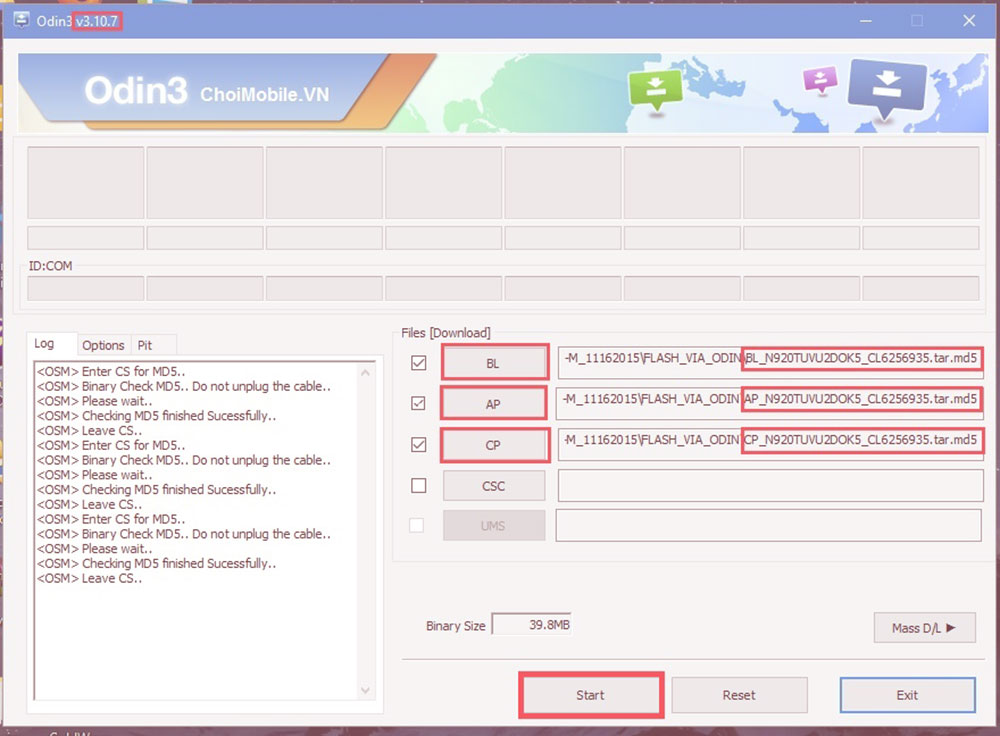
- Take your phone and turn it off. Press the volume down, home and power buttons at the same time to boot into Download Mode. If the USB drivers are installed, the ID:COM box will turn blue.
- Now all you have to do is to click the ‘Start’ button on Odin and wait for the firmware to flash.
Wait for Marshmallow to be installed on your Note 5 and then reboot your phone. If the phone gets stuck at the boot animation part, go to recovery and wipe data and cache.

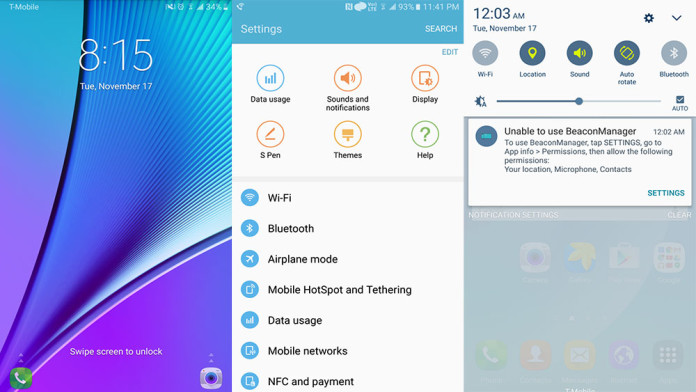
does it works with N920G too?
it says pass on odin but does not work even after you wipe data and cache it just keeps saying dm-verify verification failed. (im using tmobile galaxy note 5 N920T).