Samsung is finally releasing the Android 6.0.1 Marshmallow update in Europe after an initial Marshmallow release in South Korea. Samsung made the update global just recently and now the first devices are being updated to the latest version of Android.
The first country to receive the Android 6.0.1 update is the UK on the Vodafone network. If you have a Samsung Galaxy S6 SM-G920F or S6 edge SM-G925F in the UK with Vodafone, you can expect an OTA update any time soon (G920FXXU3DPB8 or G925FXXU3DPB8).
If you haven’t received the update yet or you live in another country, SamMobile has got you covered. You can download and flash the official Android 6.0.1 Marshmallow firmware on your Galaxy S6 without having to wait for the update by Samsung.
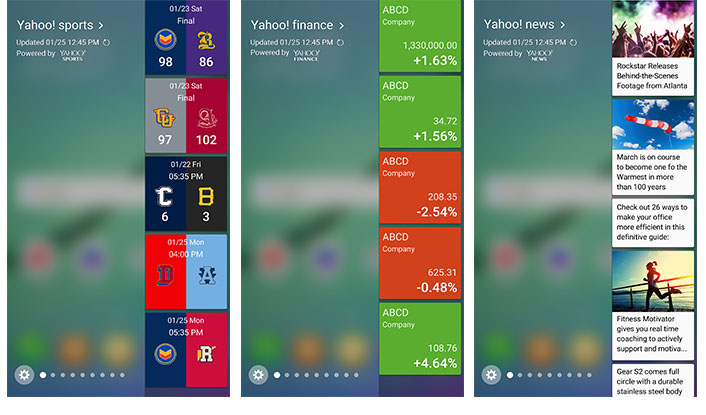
Before we get started with the guide, let’s quickly cover what’s new on Marshmallow for the Galaxy S6. First of all, there is Google Now on Tap. This is a feature which brings up information by pressing and holding down the home button. The software will search and display most relevant results. Other changes include a redesigned notification panel where the white color dominates, better control over app permissions and Project Doze, a feature which blocks unnecessary activities for better battery performance.
Contents
How to install Android 6.0.1 Marshmallow firmware on Galaxy S6 & S6 edge
Required files
- Marshmallow firmware: (SM-G920F & SM-G925F)
- Odin v3.10.7 (download)
- Samsung USB drivers (download)
- Make sure your phone is charged up to 80% and you have a working USB cable
How to flash the firmware
You need to download the firmware on your computer, extract Odin zip file, extract the firmware zip file and install Samsung USB drivers.
- Turn your phone off and go to download mode (volume down + home + power buttons).
- Connect your phone to your computer using a USB cable.
- Open Odin, click on AP and select the Marshmallow firmware.
- Click on start.
Now wait for Odin to flash the Android 6.0.1 Marshmallow on your Samsung Galaxy S6 or Galaxy S6 edge. The phone will reboot and you will be greeted to the latest version of Android.


will this delete all my stuff on my phone? i have an s6 rooted 5.1.1
No, a stock firmware can be flashed without wiping data.
have you got lolliopop firmware for SM-G920FD (dual sim)?? My phone had been updated from lollipop to marshmallow and don’t work well. Data mobile freeze and I can’t receive calls until I restart it… Thanks
Im doing this step on my s6 G920F and when its around90% finnished it says in the
log: ” FAIL!
Complete(Write) operation failed.
All threads completed. (succeed 0 / failed 1)”
and my S6 is stuck on 90% on the loading bar…? please help!
I would ask sir,the PDA and CSC values have any effect of choising the official update?
Hi guys i have an s6 edge when i update it using smart switch on my computer the phone looses network i cant call or do any thing on the network. what can i do to use the latest software
sm-g925f