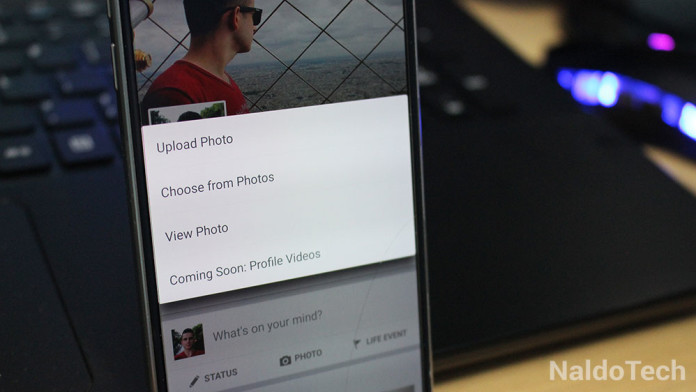Facebook released a new neat feature which allows you to make your profile picture more entertaining and funny. For over a decade, Facebook profile images have been simple static pictures. When you hover over your profile picture, you get the iconic option to update the profile picture by choosing another image.
This is about to change as Facebook has introduced looping videos as profile images. With this move, Facebook is bringing back the old animated profile pictures of MySpace. You can record and upload short videos as your Facebook profile image which look like animated gifs.
The question now is, how can I set a video as my Facebook profile picture? Well, at the moment you cannot set a video as a profile picture from your computer PC. You need to use your smartphone and the Facebook app.
How to set videos as Facebook profile image on iOS & Android
This doesn’t work from the mobile browser version. You need to install the latest version of Facebook app on your phone.
- Open the Facebook app and go to your profile page.
- Tap on your current profile picture. You will be given the option to take or upload a picture, or a video. Select Take or upload a new profile video.
- At this moment this feature only works on iOS devices.
- On the Android version of the Facebook app, when you tap on your profile picture you can see Coming Soon: Profile Videos. This means that this feature will slowly make its way into Android devices shortly.
If you’ve just set a video as your profile picture and you are worried that you will annoy your friend, do not. The video plays only if a person visits your profile page. The profile image will be static on News Feed so it won’t be annoying for other users.