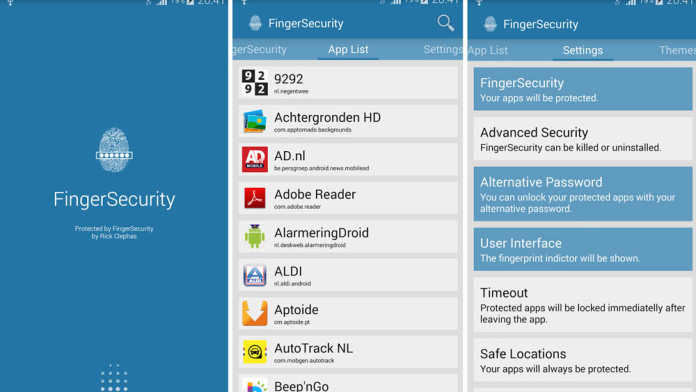The fingerprint scanner is becoming more and more popular among Android devices. Once Apple implemented it on the iPhone 5s, Android phone manufacturers rushed to include the fingerprint scanner.
One of the best examples is Samsung with the Galaxy S5 and Galaxy Note 4. The way the scanner works on the Galaxy S5 and Note 4 is different from the one of the iPhone 5s. On the iPhone you simply put your finger on the home button while on Samsung devices you have to swipe down.
Also Read: How To Enable & Use Emergency Mode on Samsung Device
Nonetheless, it is a great feature to have as it makes your phone more secure. The fingerprint sensor is PayPal certified which means you can make payments online using your phone and the only thing you need in order to confirm is to swipe over the home button.
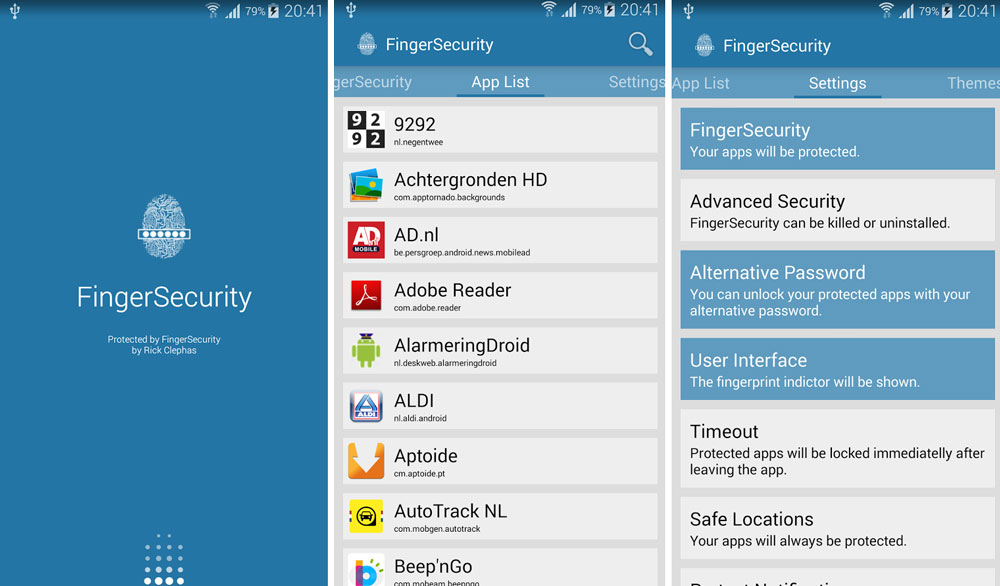
With the fingerprint sensor you can secure the lock screen and make online payments. By default, Samsung doesn’t have the option to secure individual applications.
This means that you can use the sensor to secure certain applications. However, an application called FingerSecurity has been published on the Play Store and allows you to add all apps and secure them with the fingerprint sensor.
The app has a few features like widgets for quick enable and disable service, location based security, auto protect new apps, custom per app settings and themes.
You don’t have to secure every new application that you install because FingerSecurity automatically secures all of them.
- Download FingerSecurity app here.
- Open the app and go to App List.
- You will find a list will all applications.
- Tap on the app that you want to enable fingerprint sensor.
Now every time you or someone else will open the app, they have to go past the fingerprint scanner. You don’t have to worry anymore about security of your apps.
Also, you can remove the security feature from any apps at any time. Simply go to the app list and remove the application from the list.