Meizu is a well-known phone manufacturer in China. The company produces some of the best Android phones with low prices for those people who are on a tight budget. No matter which Meizu handset you buy, you will be happy with it, considering the price.
Besides offering great hardware specifications at a low price, Meizu phones have another advantage, Flyme OS. This is the stock firmware that Meizu devices come with out of the box, like TouchWiz on Samsung phones and Sense on HTC devices.
Flyme OS is quite simple and some might even compare it to Apple’s iOS. If you are a long time Android user, you know how important root is. With root you can install special applications and improve the overall performance of the phone.
However, rooting an Android phone can be a hassle sometimes. You need a computer, special tools and programs which might be easy for advanced users, but a real confusion for beginners.
This isn’t the case with Meizu phones and Flyme OS. Flyme OS has a built-in one-click root process which can add root access to the phone directly without having to use a computer or any special tools. How to root a Meizu device using the built-in one-click root process? Well, you need to create a Flyme account and then enable root.
How to root Meizu Flyme OS
- Create a Flyme account directly from your phone.
- Once you’ve create an account, go to Settings.
- Tap on the second tap and select My Flyme.
- Tap the registration phone number at the top of the screen.
- Scroll down and tap on System Privileges to switch to Open.
That is all you have to do. Now your Meizu device is rooted and you can use special apps which require root access.

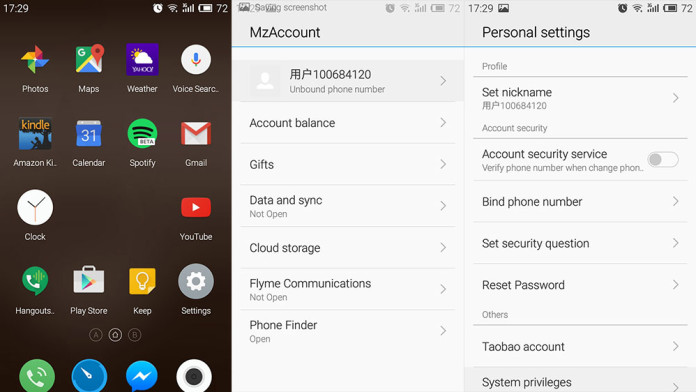
Plz root my mobile