How to fully unroot your rooted Android device? Rooting a device is probably the best thing you can do with your phone because it gives you complete control it. You can customize it as much as you want, make it faster by overclocking, increase the battery life by lowering the frequency and installing custom ROMs.
But sometimes, you might not want root access anymore for different reasons. You want to send your phone to the shop to repair it or simply want a fully unrooted stock device. There is a universal method which works for any rooted Android device.
Also Read: Root Samsung Devices Without Triggering KNOX 0×1 (How To Guide)
It doesn’t matter if it is an old device or whether it has been manufactured by Samsung, HTC, Sony or LG. Follow the guide below to learn how to unroot your Android smartphone with a single click.
Most of the rooted phones have the SuperSU app. SuperSU is the Superuser access management tool which basically provides root access to different application. SuperSU is the application which allows apps to have or not have root access.
In order to remove root access from your phone, you need to find and open the SuperSU app. Usually the SuperSU app can be found on the app drawer. There are three tabs inside SuperSU: Apps, Logs and Settings. Go the last tab and scroll all the way down to find “Full Unroot Option”.
Also Read: How To Root Android L Nexus 5 (Easy Guide)
Press the option and a warning will pop up telling you that root access will be lost. Press continue and the phone will reboot. Once it has fully booted up, the SuperSU app won’t be there and root access has been removed.

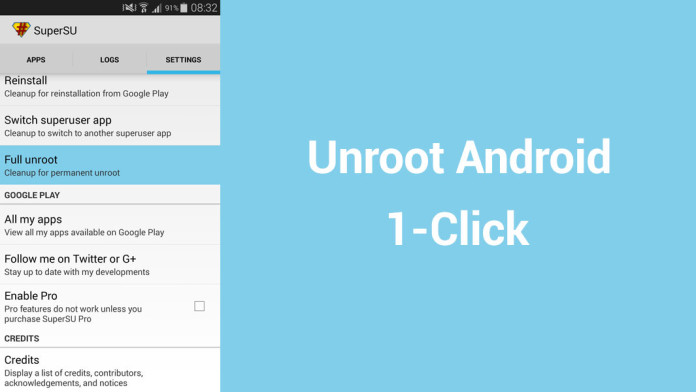
ty.