In this article we are gong to show how to fix the popular “Not Registered on Network” problem on Samsung Galaxy devices like the Galaxy S5 and even older versions like the Galaxy Note 3, Galaxy S4, Galaxy Note 2 and Galaxy S3. Not Registered on Network is a very annoying problem because it doesn’t let you to make phone calls, send text messages and even have internet access with mobile data.
This is a common problem and has been reported by many people who are annoyed by the fact that their smartphones can’t do the most basic things like phone calling and sending a text message. Whenever you open the phone app, select the contact and try to call it, a warning will pop up. The same thing happens when you try to open the messaging app.
Also Read: How To Overclock Samsung Galaxy S5 Processor & Change Frequency
There are many reasons for “Not Registered on Network” error. Here are a few solutions to this problem on your Samsung Galaxy S5 and older Samsung devices.
Corrupted IMEI & EFS Folder
One of the main reasons for the problem is the corrupted IMEI and EFS folder. To check if your phone’s IMEI is bad, go to Settings > About Phone and check the Baseband and IMEI version. If these two options say “Unknown” then IMEI has been corrupted.
If you are experiencing bad IMEI and EFS folder, check out How To Backup IMEI and How To Fix Unknown Baseband to learn how to fix the problem.
Airplane Mode
If IMEI and Baseband version are intact, then activate Airplane mode. Airplane mode disables all mobile connectivity and all possible problems. Wait for 1 minute and then turn Airplane mode off. This should fix the Not Registered on Network error on Samsung Galaxy S5.
Remove SIM Card
Sometimes, the SIM card can be broken. Open the back cover of the Galaxy S5, remove the battery and then the SIM card. Make sure the card is not damaged. If it is, then you should get another one because the current card will not work.
Also Read: How To Enable Galaxy S5 Grayscale Mode Without Activating Ultra Power Saving Mode
Reset Phone dialer app
To reset the phone dialer app, go to Settings > Application Manager > All Apps. Scroll down until you find the phone app. Click it and wipe cache.
The methods above will fix Not Registered on Network problem on the Samsung Galaxy S5 and other Samsung devices. If none of the solutions work, you should send your phone back to the store because it is a faulty unit.

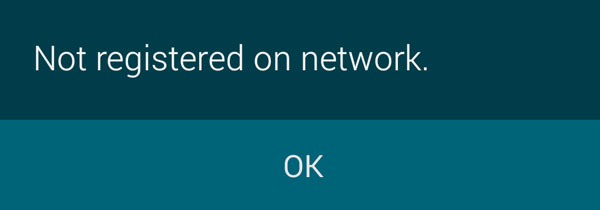
it doesnt work in my S5 g900T from Tmobile, now im using a sim from Fido in Canada, and i have this issue after using this company for around 4 months…