Is your Samsung Galaxy S4 starting to slow down? Isn’t it as fast as it used to be? Are applications talking a long time to open and crashing very often? Then you should factory reset your Galaxy S4 in order to be as fast as it used to be when you took it out from the box
The Galaxy S4 is without any doubt one of the best smartphones of 2013 with a blazing fast processor, amazing 5″ FullHD AMOLED screen and a giant 2600Mah battery.
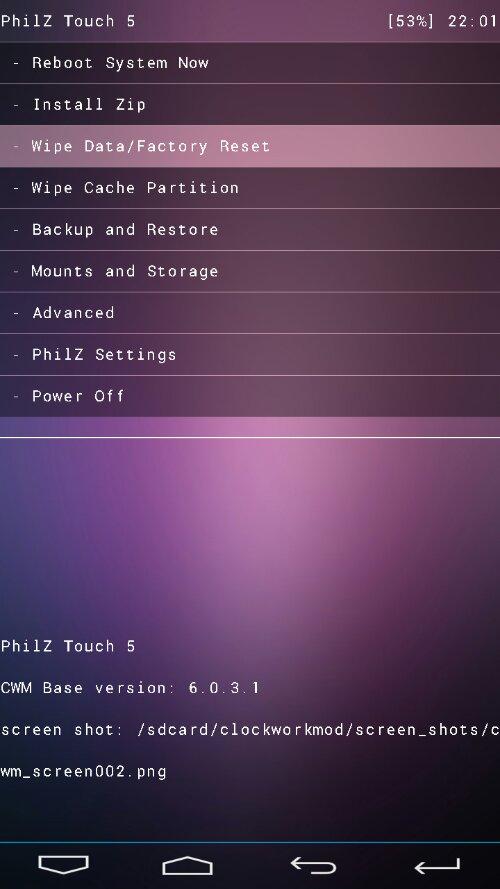
But sometimes, for different reasons like viruses and bad apps can slow it down and a factory reset is required to make it fly again.
Follow the guide below:
1. Hold Volume Up button + Home button + Power button at the same time.
2. Release them when you get into Recovery Mode.
3. There find Wipe Data/Factory reset option and select it
4. Wait till the reset process finishes.
5. Reboot your phone.
6. That’s it.
You have successfully Factory Reseted your Samsung Galaxy S4. If you have any questions please leave a comment below.


Hey will it delete all my data.
It will delete only your apps which can easily be backed up. Music, videos and photos will stay intact.