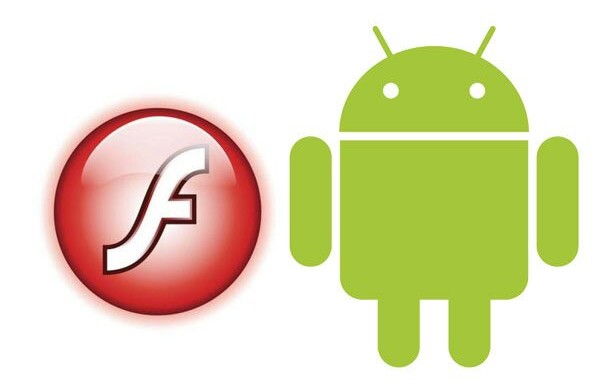Google has stopped supporting flash player for Android devices since Jelly Bean and enabling it again on newer Android generations was a tough thing to do, although possible. However this didn’t stop users to make it available again for their devices, as flash player is a really important thing when it comes to web browsing, especially if you watch a lot of videos.
Now it is time for 4.4 KitKat to get flash player greatness thanks to third-party browser and special applications to allow flash player to be enabled.
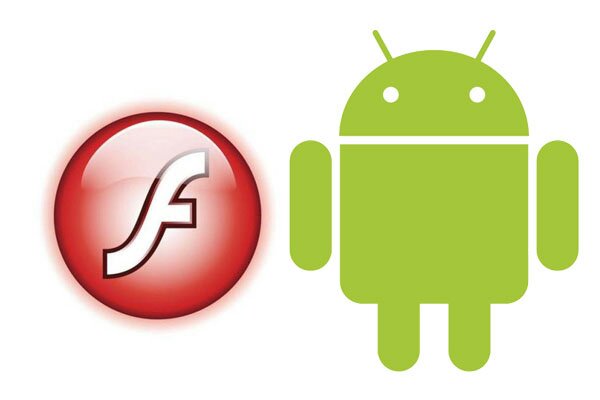
How To Enable Flash Player on Android 4.4 KitKat devices?
To enable Flash player support, you will only need two things:
1. A third-party browser like Dolphin Browser which can be downloaded here.
2. And Flash Player software which can be downloaded here
Once you have downloaded these two files, follow the guide below.
1. Go to Settings, Security and check the Unknown Sources box.
2 . Install the flash player software. Just select the file you downloaded and select install.
3. Open Dolphin Browser and go to Menu, Settings, Web Content and check the Flash Player box.
That’s it. Now you can enjoy flash videos in your device.