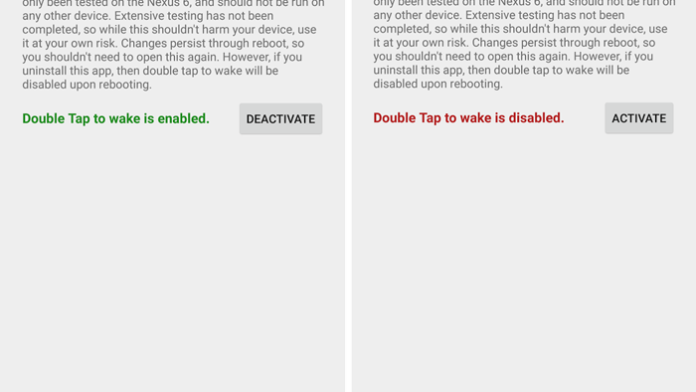Google announced the Nexus 6 a few weeks ago and it is one of the hottest devices. The phone has been out of stock for days and users are unable to buy it. This shows how popular the Nexus 6 is.
Some users weren’t huge fans of the high price that Nexus 6 has. Everyone was expecting a low price similar to the Nexus 5 and for some, the high price was a let down. Still, the Nexus 6 has a lot of features and specifications are excellent. These two things justify the high price.
Also Read: Improve Nexus 6 Performance By Disabling Data Encryption
One thing that the Nexus 6 doesn’t have but the Nexus 9 does is Double Tap to Wake feature. This is a neat feature which allows you to wake the phone without having to press the power button. Since the Nexus 6 features a huge 5.9″ QHD display, it is a real pain to press the power button and it doesn’t have physical buttons on the front.
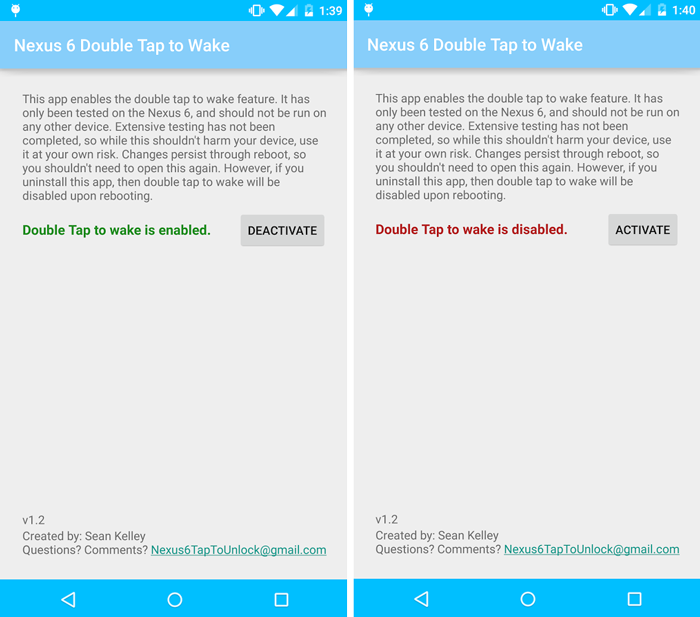
So, performing a simple job like turning the screen on becomes really difficult on the Nexus 6. That’s why Double tap to wake feature comes in handy. Simply double tap on the screen and the phone will turn on.
This feature is enabled by default on the Nexus 9 but Google decided to disable it on the Nexus 6. The Nexus 6 is capable of Double Tap to Wake but for some reason it is not enabled.
Fortunately, this is a software limitation and it can be easily enabled. It works on the Nexus 6 Shamu and it is very easy to enable.
You don’t need to flash any mods or modify system files. You simply need “Nexus 6 Double Tap to Wake” app which can be downloaded on the link below.
Even though it needs only a simple app, it requires root access and unlocked bootloader. Follow the guide how to root the Nexus 6.
The app is originally $0.99 but the developer was kind enough to release the APK file for free.
How to enable Double Tap to Wake feature on Nexus 6
- Download Nexus 6 Double Tap to Wake app here.
- Go to Settings and enable Unknown Sources.
- Install the APK file.
- Open the app. It will say Double Tap to wake is disabled. Tap on the Enable button.
Also Read: How To Enable LED Notification Light on Nexus 6
Reboot your phone. Now double tap on the screen and the phone will turn on. If you don’t want this feature anymore, go to the app again and tap the disable button.