The Samsung Galaxy Note 4 is a phone full of features that many people like and appreciate. It has many special features that other phones do not have. That’s why the Note 4 is considered as a unique phone and many people buy it only for software features and S Pen.
Impressive multi tasking capabilities, Screen Lock mode, Private Mode, Heart Rate Sensor, Fingerprint sensor, S Pen. UV and SpO2 sensors are a few reasons why the Galaxy Note 4 is one of the most requested Samsung phones.
Also Read: Improve Samsung Galaxy Note 4 Camera Quality (Photos and Videos)
With that being sad, the Touchwiz firmware that the Note 4 comes equipped with has its own small problems that for many are annoying. One Touchwiz limit that has been present on many phones like the Galaxy S4, Galaxy S5 and the Note 4 is the “Low Battery” warning message on the camera app.
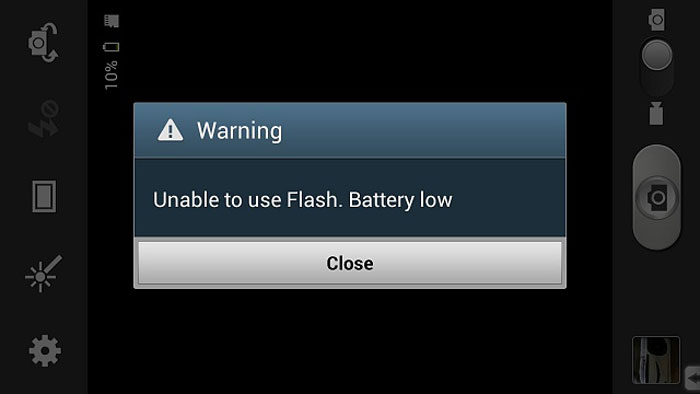
This is something that really confuses users. When the phone has 5 percent or less battery left, it shows “Low Battery” warning and doesn’t let you use the camera app, even though you can clearly see on the background that the camera is running.
Another limitation is that when the battery level goes under 15 percent, another warning shows up saying “Unable to use Flash. Battery Low”. Even though you have 15 percent of battery left, you cannot take a picture using the LED flash light.
The good thing is you can disable these two warnings and use camera app even when battery level is low.
How to disable Camera Low Battery Warning and Unable to use LED flashlight on the Galaxy Note 4
- Make sure that your Note 4 is rooted. If not, follow this guide to learn how to root it.
- Download a file manager with root capabilities from the Play Store so you can access system root files.
- Download Note 4 Camera Mod here.
- Go to System > App using a file manager and delete two files: SamsungCamera3.apk and SamsungCamera3.odex.
- Move the SamsungCamera3.apk file to System > App.
- Move media_profiles.xml file to System > Etc.
- Set permissions as rw-r-r so the phone reads the files.
- Reboot your phone.
Also Read: How To Increase Samsung Galaxy Note 4 Speaker Volume
Now, when your Samsung Galaxy Note 4 batter level goes under 15 percent, you will be able to use the LED flashlight and when the level is under 5 percent, you will be able to use the camera app.

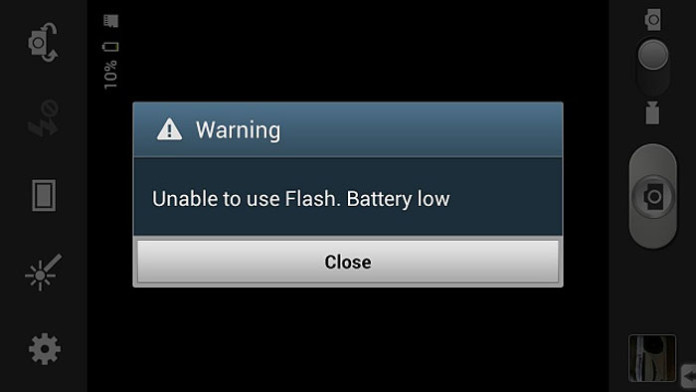
Do you guys think this would work on my Note 3? What do you think would happen if I tried to test it? Yes, I am rooted.