Samsung Galaxy S4 has an amazing battery life but sometimes its huge 2600Mah battery needs to be calibrated in order to give the best performance possible.
This calibration sometimes is required because the battery loses the ability to charge to its full capacity and so it doesn’t discharge normally giving a bad battery life. But how to calibrate Samsung Galaxy S4’s battery? It is quite simple and easy.
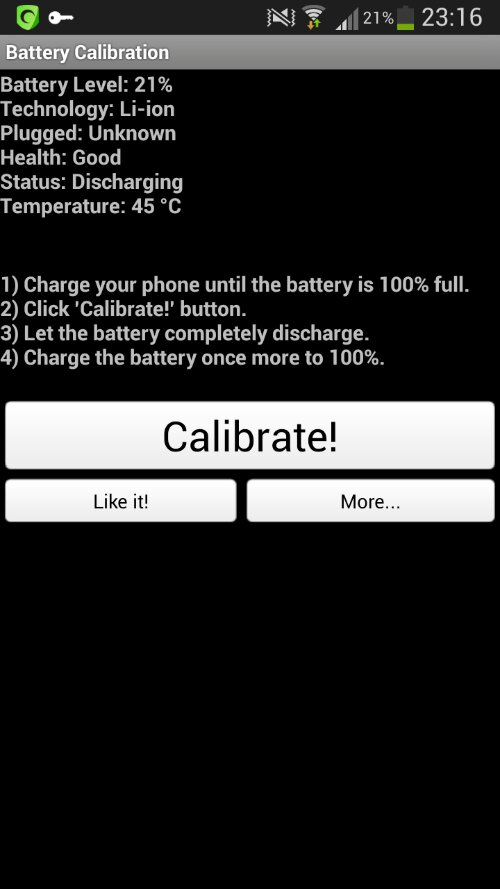
First of all download Battery Calibration App here and follow the guide below: 1. Charge your phone until the battery is 100% full. 2. Click ‘Calibrate!’ button. 3. Let the battery completely discharge. 4. Charge the battery once more to 100%. That’s it. You have successfully calibrated your Galaxy S4’s battery. For any questions leave a comment below.


What does it mean that my device is not rooted? Calibration failed. 🙁
You have to root your phone to be able to calibrate the battery, Amanda
is it possible to re-calibrate the battery after many charges
Sure you can calibrate it. Just let it run dry, then charge it overnight. That’s all it takes.
i calibrate my battery and still dies on 20%, and is a new battery! 🙁