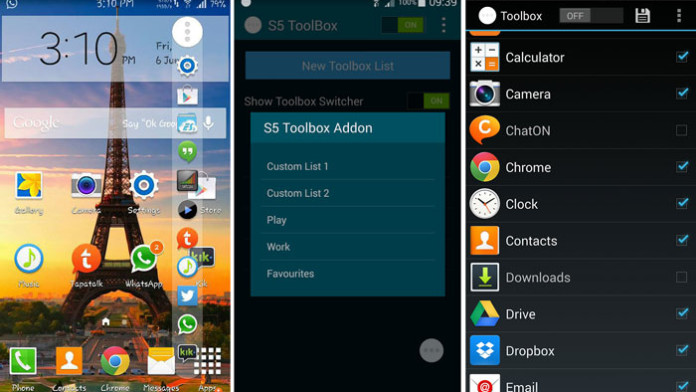Toolbox is a cool and interesting feature presented on the Samsung Galaxy S5. The Galaxy S5 comes with endless features like multi window, Ultra Power Saving Mode, S Health app and more.
Among them, there is one option called Toolbox. Toolbox is a neat option that allows the user to quickly access 5 apps at the same time. When this option is enabled, a small circle with three dots will appear on the screen.
Also read: Enable Stereo Surround Sound Speakers Galaxy S5
You can move that circle around the screen. If you tap on the circle, a menu will drop down with 5 applications. You can tap one of the apps and it will open. You can select which apps to select from the Settings menu.
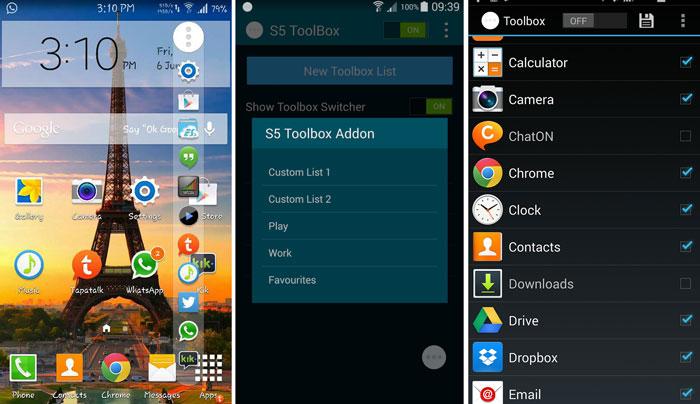
It is a very useful feature because it allows the user to switch to different applications without having to close the current one. There is one problem with the app that many users have complained about.
Toolbox allows only 5 apps to appear at the time. You cannot select more than 5. If you are a power user who uses more than 5 apps, then you have to find a solution to this which is removing the 5 app limit and add as many apps as you want.
Also Read: How To Remove Carrier Branding On Galaxy S5 With Debranded Firmware
There is an app called S5 ToolBox Addon. This app imitates the original stock Toolbox app that the Galaxy S5 has but without the app limit. You can add as many apps as you want, unlike the stock one where you can add only 5 apps.
Download Samsung Galaxy S5 Toolbox Addon: S5ToolBoxAddon_XDA.apk