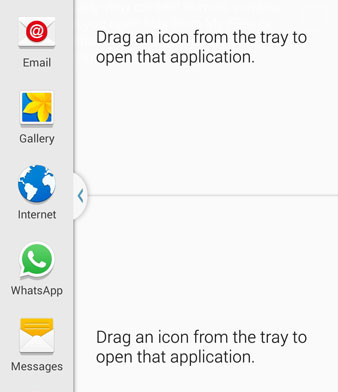How to use the new and improved Multi Window mode on the Samsung Galaxy Note 4. Multi Window has always been an exclusive feature of Samsung phones. It allows you to open two applications at the same time and each application takes half of the screen size.
So you can use two apps at the same time. You don’t have to open Recent Apps menu to switch from one program to another. This feature has been present since the Galaxy Note 2 and every new phone has a better and improved Multi Window mode, and the Galaxy Note 4 is not an exception.
Also Read: Download Galaxy Note 4 Wallpapers (Lock & Home Screen)
The Galaxy Note 4 has the best multitasking capabilities. No other phone can challenge it. Not even the Samsung Galaxy S5. But that is expected because it has a huge 5.7″ screen and the S Pen, making it much more easier to use.
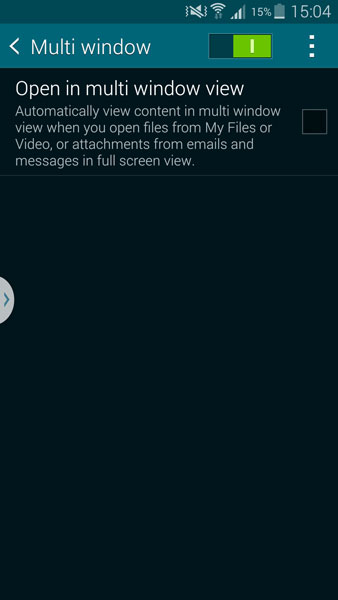
Enable Multi Window mode on Samsung Galaxy Note 4
1. Go to app drawer and open the Settings app.
2. Scroll down until you find Sound and Display category. Open it and select Multi Window option.
3. Activate the feature and go back to the home screen.
You have activated Multi Window mode. Now you need to open it and select two apps.
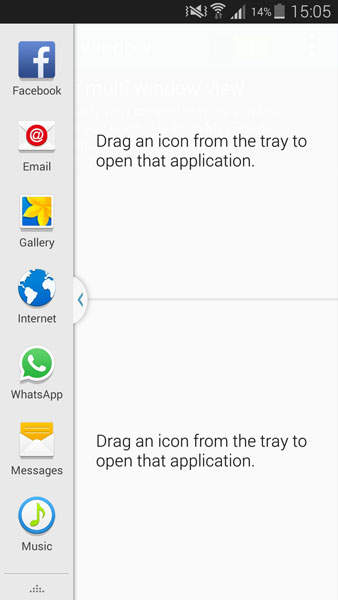
Open Multi Window mode
1. Tap and hold the Back button for a few seconds until an arrow shows up on the left side of the phone.
2. Tap the arrow and the Multi Window tray will show up.
3. The tray contains all the applications you can use.
4. Select one of the apps and drag it into the screen. Do the same thing with the other app.
5. Select the size of each window and you are ready.
Also Read: How To Take A Screenshot On The Samsung Galaxy Note 4
Heads up Multitasking
The Galaxy Note 4 also has another multitasking feature where you can open up to 16 applications at the same time, not only two. Open an application and then swipe in from the corner. This will minimize the window into a small circle that you can move around the screen.