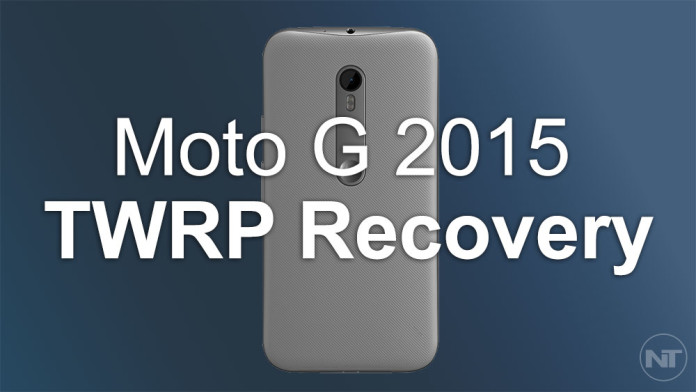The third generation of Motorola’s affordable device, the Moto G (2015) is finally official and is already on the stores. As usual, the third gen of Moto G, released in 2015 comes with decent specifications for a very low price, affordable for majority of population.
It has been only a few days since the Moto G 2015 has been available on the market, yet developers have created a custom TWRP recovery for the device. A custom recovery, especially TWRP is the portal to fully control your phone. With TWRP you can make a full NANDROID backup, wipe data, flash custom ROMs, mods, kernels and even root the Moto G 2015 by flashing the SuperSU file.
Senior member “squid2” has gone ahead and is working on porting the latest TWRP version 2.8.7.0, so the Moto G (2015) can enjoy all the goodies and capabilities of the most popular recovery.
At this moment, the TWRP port for the 3rd gen 2015 Moto G is in early state of development, so do not expect to fully work. To flash TWRP on your Moto G, you need to unlock your bootloader, install ADB and USB drivers.
Flash TWRP Recovery on Moto G 3rd Gen (2015)
- Download and install ADB (download) and USB drivers (download) for your Moto G 2015.
- Download TWP image: twrp-osprey-2.8.7-test1.img
- Download SuperSU: UPDATE-SuperSU-v2.46.zip
- Unlock the bootloader of your phone by following the instructions on Motorola’s website. You need to have a Motorola or Google account.
- Go to the app drawer and tap on the settings icon. Go to the bottom of the page and tap on About Phone. Quickly tap seven times on Build Number. This will enable Developer Options.
- Go back and open Developer Options and enable USB Debugging.
- Take your phone and turn it off. Then hold the Power and Volume Down keys for 3 seconds. This will put your phone in bootloader or fastboot mode.
- Download the TWRP image and move it inside the ADB folder. There, right-click while holding the shift key. A window will appear. Select Open Command Window Here.
- Now, on the command window on your PCexecute:
fastboot flash recovery motog3-twrp.img
- This will flash TWRP on your phone.
Root Moto G 2015 With SuperSU
- Go back to bootloader mode and select recovery. This will boot your Moto G 2015 into TWRP.
- Now, you can try to root your phone by flashing Chainfire’s SuperSU ZIP file.
- Before flashing the root package, make a full backup of your phone. Then go to Install and choose the ZIP file.
This will install TWRP, as well root your phone and install SuperSU, the most popular root program on your Moto G 3rd Gen (2015)