The first official Android 7 Nougat firmware for the Samsung Galaxy S6 and S6 Edge is finally out. Samsung has just started to roll out the official Nougat update for both the Galaxy S6 SM-G920F and S6 Edge SM-G925F.
Nougat is the latest version of Android and has recently started to make its way to Samsung phones. After finishing updating the Galaxy S7 and S7 Edge, Samsung is finally focusing on the Galaxy S6 and S6 edge. Full Nougat firmwares for the Galaxy S6 with SM-G920F model number and S6 Edge SM-G925F have been released and you can download and install them using Odin.
The Nougat firmware is based on Samsung’s own TouchWiz UX skin and is a major update for both smartphones. The user interface has changed quite a lot and the overall experience has gotten better. The launcher has been redesigned as well as the notification drawer for a simpler look.
Contents
How To Install Android 7.0 Nougat Firmware on Galaxy S6 and S6 Edge with Odin [TouchWiz]
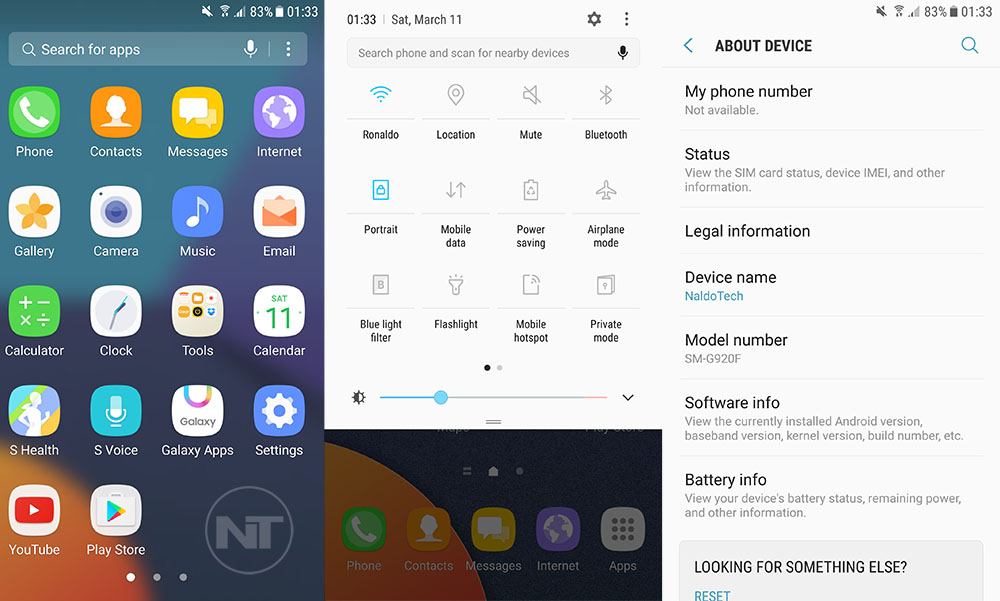
Note: This guide has been tested and works without any issues. If you follow the instructions carefully, you will easily update your phone to Nougat. However, we are not responsible for any damage that might happen to your phone.
Samsung Galaxy S6 SM-G920F
- High Speed Download -> France (XEF) | G920FXXU5EQAC
- Cyprus (CYV) | G920FXXU5EQBG
Samsung Galaxy S6 Edge SM-G925F
- Cyprus (CYV) | G925FXXU5EQBG
Other Important Downloads
Installation
- Download the firmware file and Odin on your computer.
- Unzip the firmware archive. You will get a “tar.md5” file. This is the file you will flash using Odin.
- Launch Odin and click on AP. Find and select the extracted firmware file.
- Take your phone and power it off. Press the volume down, home and power buttons to go to download mode.
- Connect your phone to your computer via USB.
- If the USB drivers are properly installed, the ID:COM box in Odin will turn blue.
- Click on the start button and wait for the firmware to install.
Since it is a full Android Nougat firmware, the installation process might take a few minutes. Once the firmware is installed, the phone will automatically reboot on the new firmware.
MORE ARTICLES TO READ:
- Install TWRP on 7.0 Nougat Samsung Galaxy S6 & S6 Edge
- Root 7.0 Nougat Firmware on Galaxy S6 & S6 Edge with SuperSU
- Download Samsung Galaxy S8 Stock Apps APK on TouchWiz Nougat/Marshmallow)
That is it on how to update your S6 and S6 Edge to official Android 7.0 Nougat by flashing the official firmware using Odin. If you experienced any issues, let us know below and we will help you.


Does it require root? Or does this root it in the process?
You can go ahead and flash it. It does not require root.
My model number ends in g920p, I assume it wouldn’t work…
The Sprint version has yet to receive the Nougat update. We will publish an article when it receives it.
im live in azerbaijan i can install xef region? xef working my phone?
If your phone’s model number is SM-G920F you can install it.
Would all our data be lost?
No data will be lost. Also, I updated the article with an installation video!
Thank you
Would the cyv software work for any region?
Yes! It will work as long as the model number is G920F.
The one for France worked for Romania.
Will I still be able to receive updates after flashing this?
Yes you will.
Any word on the 7.0 for G928A
Nothing so far.
Bricked my 920F
Which firmware did you download and which Odin version?
Odin 3.12.4 and G920FXXU5EQAC
I had to delete hidden file in the firmware and after that it worked fine.
This video saved me. If anyone have this problem, do what he says in the video.
Be sure that you use good cables. Mine disconected randomly.
Thank you for the firmaware, it works fine now.
how does it look like bricked just samsung logo loop ???
It was a blue screen, like the one when you enter in download mode, but it told me that something went wrong and i should connect to samsung switch to repair it. But samsung switch didn’t recognized my device, it was useless. I had to remove the hidden.img file in the firmware and after that it worked. You can see that video below on how to solve it. After that, it was ok. The phone works nice now. After a day I am satisfied by this new update.
If you want to see exactly, google “use the emergency recovery function in the smart switch pc software”
I had this error after flashing
“Device does not have DRK, contact to SW PL. Please flash ENG binary then install DRK”
Do you have Lollipop or Marshmallow?
can i switch from Lollipop to Nougat directly ? i have a galaxy S6 rooted !!
I had Marshmallow before flashing Nougat
work for g920i
this had my knox tripped 🙁
i just flash my s6 and its work nice
HOW DID YOU DO IT BECAUSE I USED CYPRUS AND IT FAILED
This firmware work for G920i?
can i switch from Lollipop to Nougat directly ? i have a galaxy S6 rooted !!
You need to be on Marshmallow first.
Works ” Perfectly ” on my S6 G920F , Thanks a lot for the easy tutorial ^_^
Does it work with the AT&T Varient of the S6 (SM – G920A)?
Will this work in the UK?
yes I have just updated with France version g902f, works a treat! like having a new phone again lol
Oh that’s alright then but my firmware version is G920FXXU5DQBG. Is it still okay to install or will that be a problem?
Were you using lolipop or marshmallow
Hello Naldo, I had a problem trying to update my s6 sm-g920f to android 7.0, then I made everything right with odin, the cellphone on a blue screen and told me in red letters, that DRK was missing and sent me to the recovery stock . Might you help me? Thank you very much
The update process stops at hidden.img and gives a fail (sm-G925F). What went wrong?
ARE YOU TO ROOT THE PHONE FIRST BEFORE USING ODIN, BECAUSE I USED ODIN AND AT THE END THE RESULT FAILED AND CA USE THE PHONE RIGHT NOW. PLEASE HELP THANKS
No root required. Are you updating from Marshmallow or Lollipop?
I have a Verizon Samsung Galaxy S6, Unlock. It’s running android lolipop. Can I upgrade directly from lolipop to Nougat via this method? or I need to transition to Marshmallow first before installing this
Hey.
i have a samsung s6 G920f.
I’m on marshmallow.I’m on April 2016 Security patch.
for some reason , I can’t update my samsung s6 via software update!
i get the over the Air, download it fully and hit install , my phone reboots to recovery , starts installing it , when it reaches 32% my phone gives a white triangle and a bending Android robot , then it reboots without saying anything.
i have a 64 Gb versiin and have like 27 Gb of free memory.
what could be the problem
can i flash this firmware without any problem ?
How long does it take to finish the upgrade. My is stake at “setup connection”
How long does it take to finish the upgrade. My is stake at “setup connection”
Hello, what happens if I flash this on g920p.
How to download nougat ROM easily. please help!
Bro the file from mega is corrupted
Helpp thanks
is it working for s6 edge 404sc?