Have you just bought the Samsung Galaxy S6 or Galaxy S6 Edge and are experiencing high RAM usage? In this article we will be showing you a few tips to reduce the RAM usage and make the Galaxy S6 faster. The Galaxy S6 together with the Galaxy S6 are Samsung’s latest devices. The demand has been so big that Samsung has had problems keeping up with the requests.
A brand new body design, premium materials and new features make the Galaxy S6 and its brother better than their predecessor in every aspect. Both of the devices come with 3 GB of RAM, Android 5.0 Lollipop and less intensive Touchwiz firmware. With 3 GB of RAM and reduced bloatware guarantee excellent performance. Indeed, both of the devices are extremely quick. Every motion is fluid and applications open in an instant.
But there are a few times when the Galaxy S6 becomes extremely sluggish, laggy and it takes a long time to perform even some of the most basic tasks like going to the home screen or opening the theme or widgets panel. Fortunately, this is an issue that every Android device has. If you do not take care of the problem, it might become much worse.
Contents
How To Fix High RAM Usage on Galaxy S6
Properly Close Apps
This is the most obvious but also the best solution. When you finish using an application, do not press the home button. This will close the window but the app will continue running. Instead of pressing the home button, press the back key until the app closes and you go back to the home screen.
Clear All Apps
If you have the habit of pressing the home button every time, make sure to hit the recent apps menu key and clear all apps every now and then. This will close all running apps in the background. Also, go to Task Manager and pres “Clear All”.
Delete Bloat
The TouchWiz firmware on the Galaxy S6 and Galaxy S6 Edge was praised for having a reduced number of bloatware apps. However, there are a few apps remaining in the system that cannot be removed normally. To delete these apps, you will need a rooted phone. Follow this guide to learn how to root the Galaxy S6 and Galaxy S6 Edge. Now head over to the Play Store and download Titanium Backup. Open the app and go the app list . Select all the programs that you do not want and click remove.

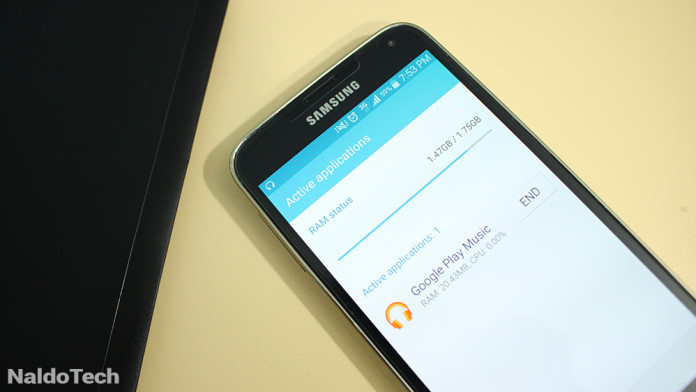
Not every android has that problem. Only samsung has this kind of problem because of heavy touchwizz. Galaxy s6 with 3gb o ram (!) Has only about 400mb free ram with NO additional apps installed. On my 2gb ram htc one m7 i got 900mb…
I was really disappointed that my S6 is such a memory hog. I am like you, I only have about 400 meg available when I turn it on from standby. None of my other Android Devices use memory like that. It really seems like a bug, and it makes the battery go down very fast and when i first turn on, it should only be doing phone stuff since I am not using any apps that I have selected. on my other devices when I select the cleaning function, it goes to much lower ram use and then grows slowly as I activate apps. They need to do something about this. Even if you try to remove unecessary memory, it quickly uses it again and I am down to 400 meg again out of 3 gig. I will never buy another Samsung phone again unless this problem is fixed. When you are doing nothing and use 2.1 gig or more of ram, it is very frustrating. The phone should only use the amount of ram at that time that it is being used.
This is a really disappointing and inaccurate article. You’re simply not right. I have an S5 but the same principle applies. I opened 10 different apps and as you said, just pressed the back button. I checked my device temperature with the app thermocf. It was 27 degrees Celsius before and after it went to 30.5 degrees. I then went in to the application manager and running services in use. All these apps were still consuming ram at between 10mb to 40 mb per app. I press the left key and cleared the apps with the task manager, went back into running services in use and all were gone but the system dependent ones like messaging etc. Also, you offered rooting as a way of helping with the issue. So invalidate your warranty to help, right? Seriously? You’d be much better off flashing back to 4.4.4 or 4.4.2 with Odin. Does not affect your warranty. It’s mainly caused by the crap os that is lollipop. The multitasking tip you offered in terms of pressing the back capacitive key ONLY works on windows. That is how you close apps on that platform. If you long press back from your start screen desktop, app history is displayed and can be cleared by swiping the apps upwards or hitting the corner x. Another tip on the Samsung phones is to look for a lot of system apps in the all tab in the app manager and if they offer the option disable them to minimise their resource usage. Also background updating from the app store causes problems in my experience. Go to the play store, swipe in from the right and go to settings, turn auto update off. Manually update them when on wifi. I don’t like to be critical but you’re putting up info here which is simply wrong and you should not be doing it.
Hi there,
Rooting your phone will not the warranty, especially if tools like KingPongRoot and KingRoot are used. These two do not void warranty and are much easier to use than CF-Auto-Root.
These are general solutions which users have reported to work. Lately, a dedicated guide for the Galaxy S6 has been released to fix the RAM issue http://naldotech.com/fix-galaxy-s6-ram-usage-management-problem-with-build-prop-modifications/
Thanks for replying. Maybe so. Not familiar with either but generally rooting voids the warranty. Most manufacturers have got clever and there is a custom flash counter which is very difficult to counter which is displayed in the recovery menu. I’ll be honest, I was having issues with my newish s5 on lollipop 5.0. I downloaded a stock Albania Vodafone rom from Sammobile.com and flashed with doing. Factory reset and turned off automatic software check in software updates. No problem since. Just think it might be a better option than rooting. Just my twopence worth. I also find disabling a lot of the preloaded rubbish apps I don’t want and turning off automatic updates in the store has helped a lot.
I have Android 6.0.1 installed on my S6 Edge, and at times when I turn it on, It shows 15 to 25% of ram left and nothing is running except for the O/S. I have several Android Tablets and they usually have 50 to 70% free ram when no programs are running. It seems to be a waste of the battery to have so much ram being consumed when nothing is going on. They seem to have the Tablets better tuned than the phones.
i have the same issue on my s6 edge. my ram status is 2.16gb/2.62gb right now and the phone becomes slow sometimes while am using even though i always clear my recent apps
Clearing ram only has minimal effect on total ram. What I do every few days is reset the phone by selecting restart. Then when it comes up it may have 37 to 40% free, but never seem to have more than that. I use a hibernation program at night since I have to leave my phone all night since it is both my cell phone and my home phone. I use the Bluetooth from the phone to my Panasonic 6 handset phone system. That way I can answer at 6 different places in my home.I put it on hibernate in the evening and only use about 5 or 6% of the battery voltage over night, I then use my external charger and get it back up to 100%. None of my other devices, my tablets or computers use that much ram in standby. Actually it goes into hibernate any time I turn the screen off.