HD Voice is a cool option which changes the frequency and bandwidth of phone calls. It is quite an awesome feature as it provides better audio quality and deeper clarity. So, talking to your friends and your family will be a better experience because the sound coming from the person you are talking to will be clearer and it will be more enjoyable overall.
The Samsung Galaxy S4 supports this option even though it is not enabled by default. However, you can activate it right now because it is an easy and quick process.
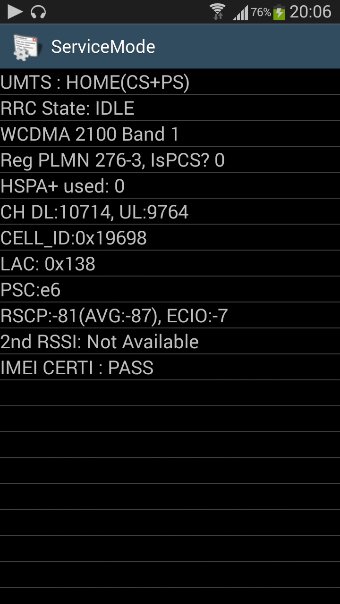
How to enable HD Voice on the Samsung Galaxy S4?
1. Go to dialer and type *#0011#. The ServicePage will appear.
2. Press the menu button then Back.
3. Press the Menu once again, and this time select Key Input and write 1.
4. Go to menu and again press the back button.
5. Then press the buttons as following: [7] DEBUG SCREEN < [7]WB-AMR SETTINGS < [1] WB-AMR ENABLE
6. Press Menu and then Back
7. Press [6] WB-AMR Status.
That’s it. Now HD Voice is enabled. Enjoy phone calls with higher quality.


>Then press the buttons as following: [7] DEBUG SCREEN < [7]WB-AMR SETTINGS < [1] WB-AMR ENABLE
Where do I find that? The menue does not change.
Hello Thomas, once you type the value “1” and select ok, you should wait a few seconds until a Menu Page will appear. Then, click the Menu button and press Back. Then you will be able to choose those values. Try it again this way and see if it works.
Not anything comming man….after inputing 1 and pressing ok,nothing comes.
Do you wait for a few seconds after you press 1 and ok?
yeah….almost 50-60 seconds
is it I9505 only ?? Mine is I9500..
That’s weird. Watch this video ~ http://youtu.be/BkMitJEijos
do you any idea for samsung note 3 ?? i need to turn off my hd voice.
Do you need to turn it off or on?
Could you help me with turning this feature off for the galaxy s4?
Here is the key combination to go to ServiceMode:
*#197328640#
My rooted S4 on 5.0.1 Toucheiz won’t let me go to the 7 thing
I have tried both dialing *#0011# and as poon64 suggests, *#197328640# on my S4 and get the message from Verizon that “there is no such number” when I press the green handset “go/dial” button. What am I doing wrong?