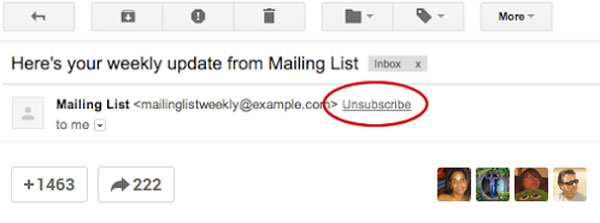How to easily unsubscribe from Gmail junk mail, spam and subscriptions. Electronic mail is probably one of the biggest inventions of the internet. You can easily send texts and letters to another person in an instant. Even if the other person is on the other side of the world, he will receive the message in just a few moments once you click the send button.
Those days when you had to write the letter with your hand and a pen are long gone. Not only you had to write it with your hand, but you also had to send it to the post office and then wait for many days for the letter to arrive at the destination.
Also Read: How To Install Android L Theme on Google Now Launcher
Nowadays, emails are very popular and easy to use. You simply have to write the text with your computer, select the address where you want to send it and click send. That is it. You can see what a giant leap mail has taken in just a few years.

But since email is getting so popular, there are a lot of problems too. One of the biggest problems that Gmail and everything related to the internet is facing is spam, junk mail and email subscriptions. These are the most annoying emails you can ever receive.
They are annoying because they don’t have anything valuable for you. They are just emails which advertise different companies for different products that you aren’t even interested in. The worst thing is that there isn’t only one email you receive.
Normally, one user can receive more than 10 spam, junk emails which he doesn’t care about. The best way to escape from junk mail and subscription emails is to unsubscribe. To do so, every email has a small unsubscribe button at the end. You have to look for it because it is very small.
Also Read: List Of Applications That Don’t Work On Android L ART
That’s why Google has done a great job at this part. Now, the unsubscribe button is located near the sender address at top of the mail. So, you can unsubscribe from those spam mails without having to even read the text. The button is close to the sender address and it is quite big so you will not miss it.