Speedtest.net app for Android has been updated bringing a new and much more improved UI (User Interface) and many other enhancements. Everyone knows what Speedtest is, right? The new UI has new colors like nyan blue which looks very cool , orange, green, orange and purple.
Testing engine is also improved to better measure modern connection speeds. But new UI and the improved testing engine are not the only improvements that this update has brought. Now you also have a map showing you all the places for each speed test you have taken. This is pretty cool as you can see which places has the fastest internet connection.
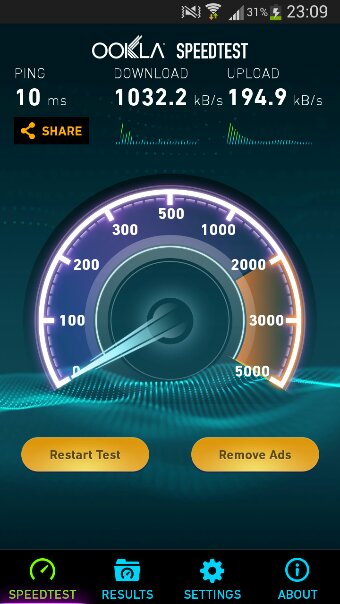
Download Speedtest.net app for Android here
If you have downloaded this app, let us know your Internet speed connection below.

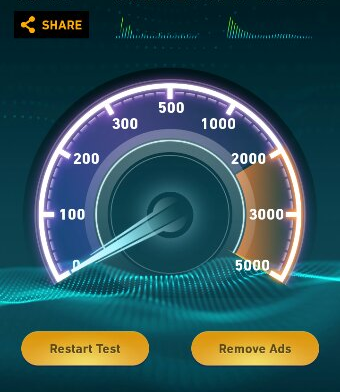
using 2 mbps broadband connection…getting 220 – 265 KBPS…..[ I access internet in mobile via wifi ]….
I’m getting 1200-1300 KBPS using WiFi 🙂
In KBPS it’s almost 250 in my case..then it will be 1920 – 2000 in kbps…R u using 1 mbps plan bro ? or your router is slow ? I’m using 2 mbps broadband connection and getting full speed over WiFi……
I am using 8 mbps plan, and I have written 1200 KBPS not Kbps