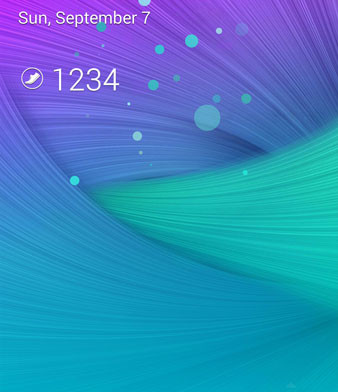The most requested background picture of the Note 4 which is called the purple wallpaper by many users is finally here. The Note 4 brought a lot of software changes and improvements. The user interface has changed, it is more optimized for better battery life, it has new applications and new colorful wallpapers.
If you follow our site, you have probably downloaded the two official Note 4 wallpapers. One is for the home screen and the other one is for the lock screen. However, there was another important wallpaper that many users were requesting that it wasn’t available.
Also Read: Galaxy Note 4 vs Galaxy Note 3 vs Galaxy Note 2 vs Galaxy Note 1
The new purple wallpaper is finally released and you can download it and set as a background picture. All credits go to XDA member HITMAN-CREED who published the new wallpaper. And the good news is that it is compatible with most popular screen resolutions.
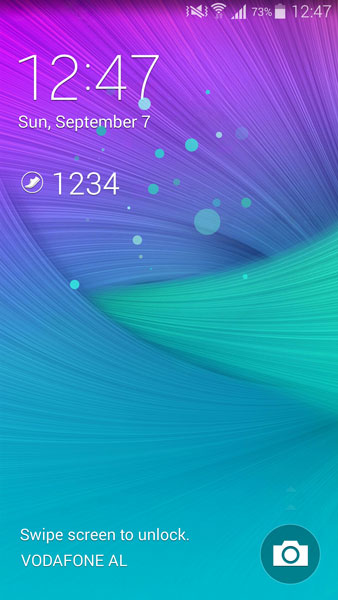
The wallpaper comes in 5 different screen resolutions and you can download it here.
- 720×1280 HD
- 1020X1080 FHD
- 1440X1280
- 2160X1920
- 2560X2560 QHD
This means the purple wallpaper is designed to be set as a home and also lock screen wallpaper. If you want to set it as a home screen picture, you need to select the one which is wide so it can fit on other launcher panels. If you want to set it as a lock screen picture, select the wallpaper which is in HD or FHD.
Also Read: Why You Should Buy Galaxy Note 4 (Good Things)
As always, to set it as a background picture, press the home button or key and tap on Wallpapers. Find the picture you want and either select it as home screen or lock screen background photo. Click Set. Here are all other Galaxy Note 4 wallpapers.