The HTC One M9 comes with a much more improved Sense 7 user interface and Android 5.0 Lollipop. This year, HTC focused on improving the software rather than making drastic changes to the hardware and the overall design of the phone.
The HTC One M9 comes with Android 5.0 Lollipop out of the box and includes some very neat options and software features. HTC has done a lot of work on the keyboard, making it better and easier for users to type on it.
The letters are bigger and there is a bigger gap between them so you won’t accidentally press the wrong key and mess up the entire sentence. If you are interested in the HTC One M9, you know that developers have worked tirelessly lately, porting the most important system apps to other devices. You can already download the official HTC Sense 7 home launcher, weather widget and other system apps. If you are interested on the home launcher, check out the article how to install HTC BlinkFeed launcher.
This time, another application has been ported from the HTC One M9 to other devices, and it is the keyboard app. HTC has worked a lot on the keyboard, making it better than ever. Now, it can stand to other third-party keyboards like Swiftkey and Google Keyboard, even though it lacks text prediction feature.
Contents
How To Install HTC One M9 Sense 7 Keyboard APK
The keyboard has been tested and confirmed working on stock Android ROMs like CyanogenMod 12 and AOSP ROMs but it should work on every Android ROM.
You need to download all the required APK files, as well as the HTC IME folder.
Download
Installing the Sense 7 Keyboard
- Move all the APK files to your phone and extract the zip file.
- Try installing the apps as normal APK files.
- Then, move the extracted contents of the zip file to data/app/com.htc.sense.ime-1.
- Set the correct permissions and reboot your phone.
Let us know below if the HTC One M9 keyboard app works on your phone or not.
(Source: XDA)

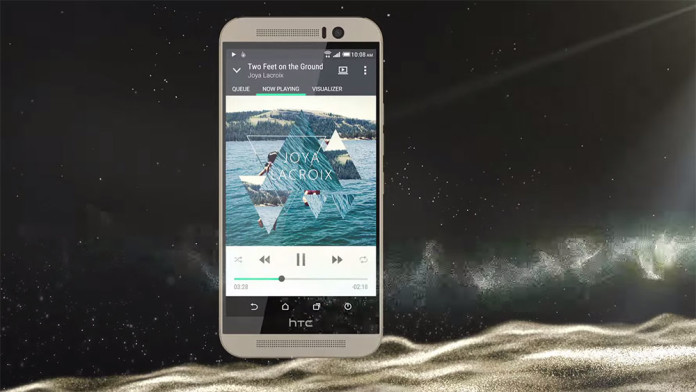
Keyboard works great on HTC One Max. Directions were spot on.