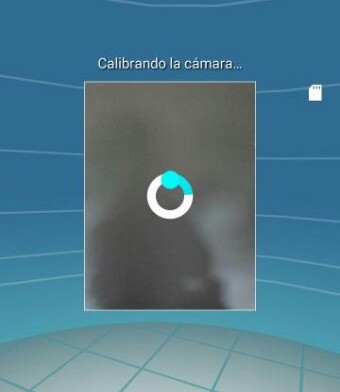Do you want to try the Galaxy Note 3 camera? Yes, you can download it now for your Galaxy S4. This camera app is compatible with all TouchWiz Android 4.3 firmwares. Luckily, the Galaxy S4 just received Android 4.3 firmware update.
Everything seems to be working perfectly, just like on the Galaxy Note 3. The biggest feature of this camera app is Surround Shot mode. This mode, which was first introduced on Android 4.2.2, allows you to stitch different photos into a 360° spherical image.
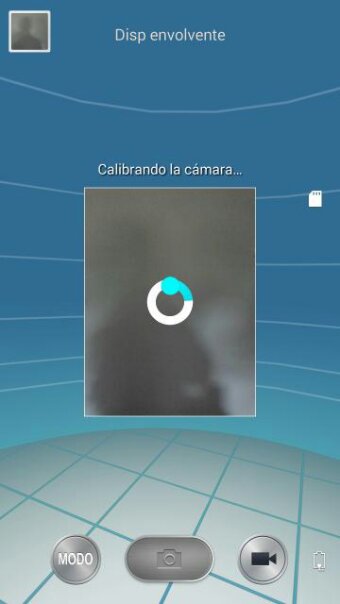
How to install Galaxy Note 3 Camera on Galaxy S4?
1. Download Galaxy Note 3 Camera here.
2. Go to Recovery Mode (Volume Up + Home + Power buttons)
3. Go to Install zip file from sdcard.
4. Find the downloaded file and press Install.
5. After a short moment, your phone will reboot and you will find the installed Galaxy Note 3 camera.
That’s it. You have successfully installed Galaxy Note 3 camera on your Galaxy S4.