The Android 6.0 Marshmallow launcher APK from the latest and final Developer Preview 3 image has leaked online. Developer Preview 3 is the last image that Google has released for developers to test, since the official version will be released soon. Developer Preview 3 image brought new changes to the table, confirming the Android name and version number. Also, there will be little differences from this image to the official release.
Since the file is so easy to open, users have extracted the image file grabbing those applications they are interested in. Previously, the most requested software goodies from Android 6.0 Marshmallow were the high-resolution wallpapers, but now the launcher has been released with the entire wallpaper pack. If you download the Marshmallow launcher, you also get all stock wallpapers.
Android 6.0 Marshmallow launcher comes at version 1.2.large, as shown from the extracted Developer Preview 3 image. The previous vertical scrolling app drawer is gone. Google replaced vertical scrolling app drawer with the more traditional horizontal scrolling apps.
The launcher APK can be installed on all Android phones, stock Android, TouchWiz, Sense, LG UI, MIUI, OxygenOS and more.
How To Install Android 6.0 Marshmallow Launcher APK
- Download Marshmallow launcher: com.google.android.launcher-1.2.large.apk
- On your phone, go to Settings and enable Unknown Sources.
- Go to the download folder on your phone and select the downloaded APK file.
- Install the launcher.
Press the home button and your phone will ask you which launcher you want to use, the stock launcher or the new Google Now launcher. Select the launcher. Enjoy.

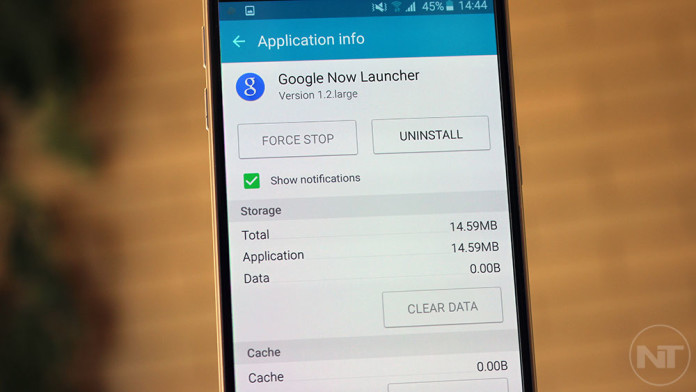
Good
This is a great launcher! I’ve been using it for a while now and it’s really easy to use.