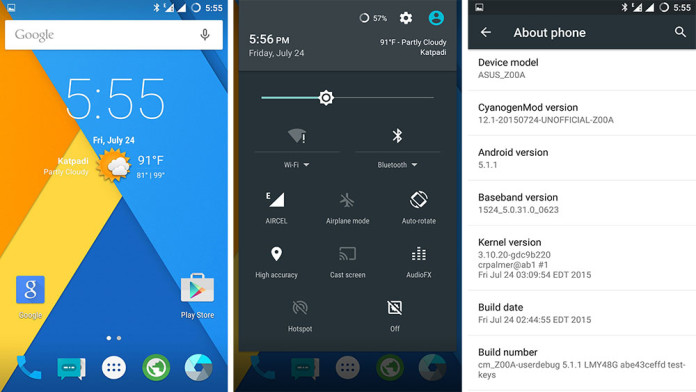Asus Zenfone 2 is getting a lot of developer love lately. One of the most requested custom ROMs known as CyanogenMod 12.1 Android 5.1.1 has come to Asus Zenfone 2 thanks to crpalmer, a member of XDA forums.
CyanogenMod 12.1 ROM is finally available for Asus Zenfone 2. It updates the phone to Android 5.1.1 Lollipop, with stock Android performance and extra features like theme engine, AudioFX, USB OTG, WiFi Tethering and more.
CyanogenMod 12.1 CM12.1 ROM is not official. It is an unofficial build created by tech enthuisats who have nothing to do with the CyanogenMod team. Since the ROM is in its early stages, there are a few things that currently are not working.
CM12.1 Working Features
- ADB
- Android Wear
- AudioFX
- Bluetooth
- Camera
- Device Encryption
- dt2wake
- Flashlight & Torch
- GPS
- Microphone
- Netflix
- NFC
- Power profile information
- Radio
- SMS
- Voice Calls
- Sensors
- sdcard
- sensors
- SIP calling (tried built-in mic/speaker, headset, speakerphone)
- USB OTG
- USB MTP
- USB PTP
- Vibration Module
- Video Playback & YouTube
- Voice Recognition
- VPN
- WiFi
- WiFi tethering
There are also a few things that are not working at the moment.
- VP8 codec
- Sim Card not detected on first boot
- Selinux Enforcing Mode
- Gapps crashes on first boot
How To Install CM12.1 Android 5.1.1 ROM on Zenfone 2
Download: CyanogenMod 12.1 ROM | x86 Gapps
- Install TWRP recovery on you Asus Zenfone 2 ZE551ML (install)
- Download the ROM and x86 compatible Google Apps on your phone.
- Turn off your phone.
- Boot into recovery.
- Perform a full backup of your current ROM.
- Wipe data and perform a factory reset.
- Flash CyanogenMod 12.1 ROM first and then Google Apps.
Wait for the phone to flash both files and then restart it. You will get the pure stock Android 5.1.1 Lollipop experience on your Asus Zenfone 2.
Make sure to flash Gapps before the ROM. Also, the phone might crash on the first boot. If this happens, simply reboot the phone and the problem will no longer appear.