Android Revolution v31 is based on the latest leak XXUFME3 Android 4.2.2 firmware. Even though it is just a leak, it is very smooth and stable, and it must be your daily driver.
Android Revolution v31 has a lot of Galaxy S4 goodies like the new Galaxy S4 lockscreen ~ multiple widgets, two unlock effects (ripple and light), new screen modes ~ Adapt Display and Professional Photo, completely revamped settings UI, new S-Voice… More and more goodies from Galaxy S4.
But how to install this ROM?
First of all download Android Revolution ROM here and you also have to be rooted. Take a look at my How to root Samsung Galaxy S3 post.
Step by Step Guide
1. First of all, copy the custom ROM zip file that you want to install into SD card.
2. Turn off your Samsung Galaxy S3
3. Press and hold Volume Up + Home + Power buttons at the same time.
4. Release all buttons when you see SGS3 Logo.
5. Custom Recovery will be loaded then.
6. Select wipe data/factory reset with Volume Up / Down buttons. (You can skip this step if upgrade from same ROM)
7. Select it with Power (or Home) button.
8. Then select Yes — delete all user data.
9. Go to install zip from sdcard.
10. Then select choose zip from sdcard.
11. Select your zip file
12. Select Yes – Install your zip file.
13. After installation finished, select +++++Go Back+++++.
14. Then select reboot system now.
15. That’s all.
Enjoy your new ROM.

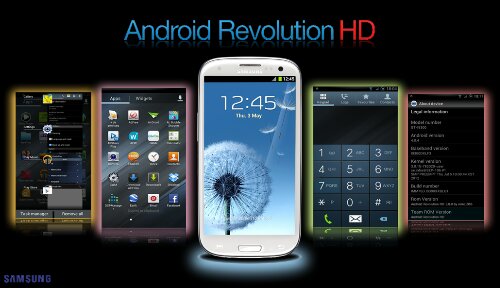
Does it works with S 3 Mini ?
Thanks.
Unfortunately no, it doesn’t work. It is only for the Galaxy S3.
Will it work on galaxy s3 t999?
No, it is only for the international variant GT-I9300